Viewing Test Score Messages Summary Information
This section discusses how to use the Test Score Messages page to view a list of all test score messages stored in your suspense files for any record loaded through an external test score load.
|
Page Name |
Definition Name |
Navigation |
Usage |
|---|---|---|---|
|
Test Score Messages |
TST_SCORE_MSG_TBL |
|
View a list of all test score messages stored in your suspense files for any record loaded through an external test score load. |
Access the Test Score Messages page ( or ).
Image: Test Score Messages page
This example illustrates the fields and controls on the Test Score Messages page. You can find definitions for the fields and controls later on this page.
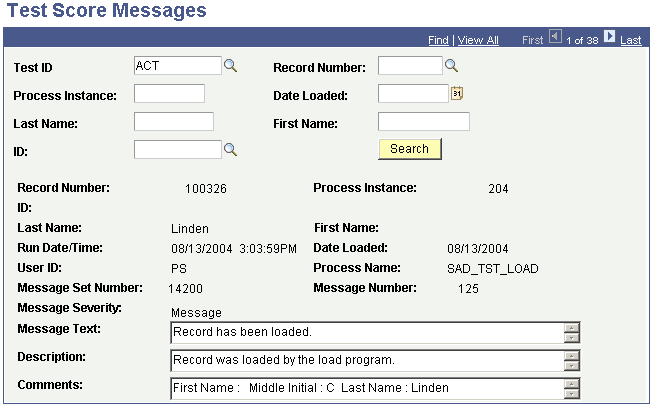
|
Field or Control |
Definition |
|---|---|
| Test ID |
Enter the test ID for which you want to view the test messages. The fields that appear in the prompt are based on your Test ID security. |
| Record Number |
Select the record number for which you want to search for test score messages. |
| Process Instance |
Select the process instance for which you want to search for test score messages. |
| Date Loaded |
Select the date loaded for which you want to search for test score messages. |
| Last Name |
Select the last name for which you want to search for test score messages. |
| First Name |
Select the first name for which you want to search for test score messages. |
| ID |
Select the ID for which you want to search for test score messages. |
| Search |
Click to find information matching your search criteria. |