Setting Up Enrollment and Course Batch Processing
COBOL-based enrollment processes must be set to operate with SAIP.
When the Enrollment Cobol program adds and processes enrollment data, the data is captured by a batch event table. The data in the table is then processed by a daemon that invokes the same logic that the online enrollment components use.
Similarly, the Copy Prior Term's Schedule process, which creates classes automatically for a new term based on previously defined classes, also uses a Cobol program that must be processed by a daemon.
You must set the frequency with which you want the daemon process to run. Prior to setting the frequency, carefully consider the amount of time between updates and your hardware and processing capacity.
These business processes use the batch event table:
Quick Enroll.
Repeat Checking.
Grade Posting.
Copy Prior Term's Schedule.
Use the PeopleTools Recurrences (PRCSRECURDEFN) and Schedule JobSet Definition (SCHDLDEFN) components, and the Event Register (SCC_INTEG_EVT_PUB) component to set up Cobol-based enrollment processing for SAIP.
Refer to the following PeopleTools documentation:
PeopleTools PeopleSoft Process Scheduler, “Defining PeopleSoft Process Scheduler Support Information, Setting Up Recurrence Definitions.”
PeopleTools PeopleSoft Process Scheduler, "Defining Jobs and JobSets, Creating Scheduled JobSet Definitions.”
This section discusses how to:
Set the recurrence frequency.
Set the event register.
Set the jobset definition.
|
Page Name |
Definition Name |
Navigation |
Usage |
|---|---|---|---|
|
Recurrence Definition |
PRCSRECURDEFN |
|
Define the SAIP enrollment batch process start date and recurrence frequency. |
|
Event Register |
SCC_INT_EVT_PUB |
|
Identify the process recurrence frequency for the service operation. |
|
Schedule JobSet Definition |
SCHDLDEFN |
|
Run the Event Replay Schedule load job to set the process recurrence. |
Access the Recurrence Definition page ().
Image: Recurrence Definition page
This example illustrates the fields and controls on the Recurrence Definition page. You can find definitions for the fields and controls later on this page.
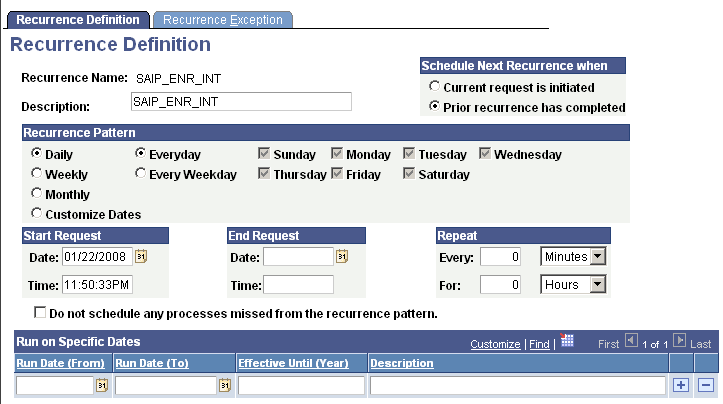
Use the Recurrence Definition page to set the time and frequency for running the SAIP process. For example, if you want the process to run every night at 11:00 PM beginning today and repeating indefinitely or until you intervene, select the following:
Daily.
Everyday.
Start Request: Date = Today's date; Time = Current time.
End Request: (leave blank).
Repeat: Every = 24 hours; For (leave blank).
If you want to run the process four times a day for the next three months, perhaps to process enrollment data more often, select:
Daily.
Everyday.
Start Request: Date = Today's date; Time = Current time.
End Request: (leave blank).
Repeat: Every = 6 hours; For: = 3 months.
Schedule Next Recurrence when
Select the Prior occurrence has completed option.
Recurrence Pattern
Select the recurrence frequency that is appropriate for your business needs. Different days of the week are available based on the interval option (daily, weekly, monthly, and so on) that you select.
Start Request
Enter the date and time for the enrollment batch processing to begin.
Repeat
Specify the repetition frequency that is appropriate for your business needs and your hardware and processing capacity.
Access the Event Registry page ().
Image: Event Registry page
This example illustrates the fields and controls on the Event Registry page. You can find definitions for the fields and controls later on this page.
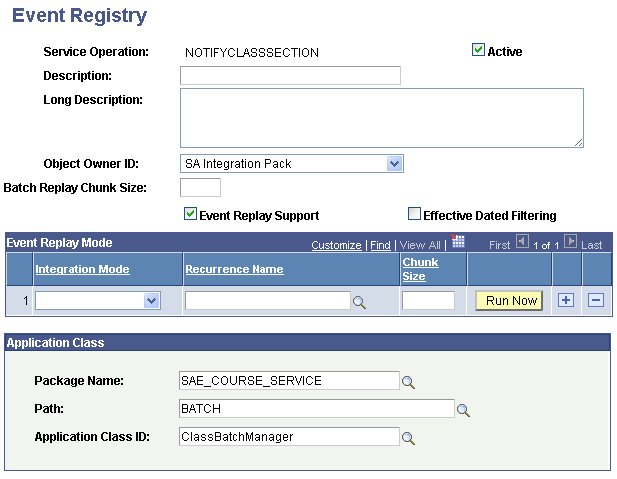
|
Field or Control |
Definition |
|---|---|
| Service Operation |
Enter the service operation that you want to register. For SAIP, you must register these service operations:
|
| Description and Long Description |
Enter descriptions of the service operation. Consider describing its purpose and intended usage. |
| Object Owner ID |
Displays the PeopleTools object owner ID that was set when the service operation was defined. |
| Batch Replay Chunk Size |
(Not used by SAIP integrations.) Enter the maximum number of rows to send when performing real-time replay of batch updates. |
| Event Replay Support |
Select only if the service operation stores event details in a database table for later replay according to a replay schedule. When selected, the Event Replay Mode group box appears. Note: You must select the Event Replay Support check box for each SAIP service operation that you register. Clear the check box if the service operation sends event information immediately. Clear the check box if the service operation sends event information immediately. |
Event Replay Mode
This group box appears only when the Event Replay Support check box is selected.
|
Field or Control |
Definition |
|---|---|
| Integration Mode |
Enter the mode in which the events should be replayed. For SAIP event replay, select only the Incremental integration mode. |
| Recurrence Name |
Enter the Process Scheduler recurrence definition that defines the frequency with which you want the events to replay. |
| Chunk Size |
Enter the maximum number of rows of outgoing event message data to send at a time. |
| Run Now |
Click to schedule and run a real-time event replay. |
Application Class
|
Field or Control |
Definition |
|---|---|
| Package Name, Path, and Class ID |
Enter the name of the application class root package that contains the PeopleCode class for this service operation. |
| Page |
Enter the path to specified application class root package. |
| Class ID |
Enter the ID for the application class PeopleCode that provides the service operation implementation. |
Access the Schedule JobSet Definition page ().
Image: Schedule JobSet Definition page
This example illustrates the fields and controls on the Schedule JobSet Definition page. You can find definitions for the fields and controls later on this page.
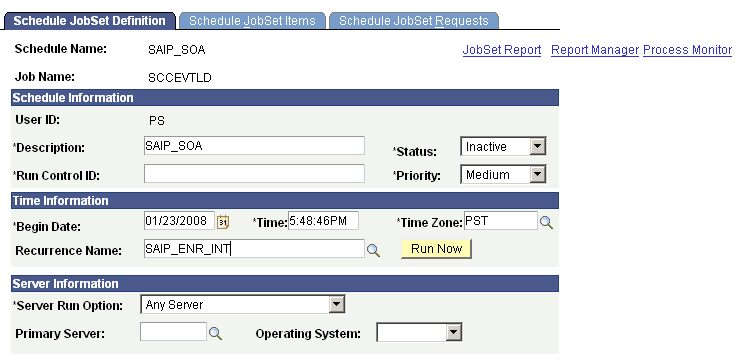
If the Event Replay Support check box is selected on the Event Registry page, then the Campus Integration framework Event Replay Schedule Load job (SCCEVTLD) with the desired recurrence name is required.
Note: This job must run at installation and at any time that the recurrence name on the Event Registry page changes.
SCCEVTLD evaluates the event registry for integration points that support event replay. For each potential event replay integration point, SCCEVTLD loads a new Process Scheduler recurring job with the recurrence schedule that is specified on the corresponding service operation's Event Registry page. At the specified time, the loaded job runs and subsequently replays event data stored for that integration point.
Create a schedule name, and schedule the Event Replay Schedule Load job, SCCEVTLD. Enter the recurrence name for the frequency at which the events should replay.
Time Information
|
Field or Control |
Definition |
|---|---|
| Recurrence Name |
Enter the name of the recurrence pattern that is set on the Recurrences Definition page for this service operation. |
Run the process as you would any Process Scheduler job.