Assigning Initiative Resources
This section discusses how to assign initiative resources.
|
Page Name |
Definition Name |
Navigation |
Usage |
|---|---|---|---|
|
Resources |
AV_INTV_CMPGN_RSRC AV_INTV_EVNT_RSRC AV_INTV_MEMBR_RSRC AV_INTV_VOL_RSRC AV_INTV_OTHR_RSRC |
|
Maintain information about the human resources that support an initiative. |
Access the Resources page ().
Image: Resources page
This example illustrates the fields and controls on the Resources page. You can find definitions for the fields and controls later on this page.
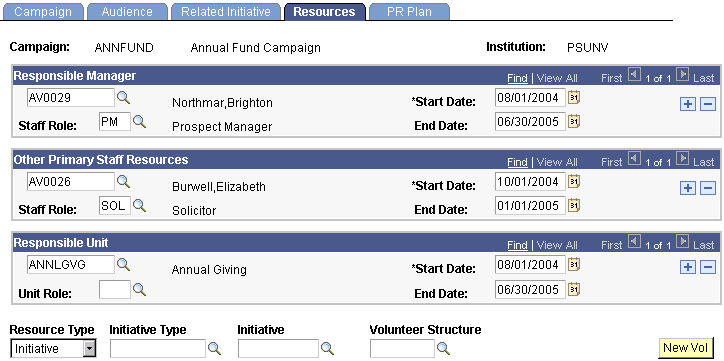
You assign the responsible person for an initiative on the initial definition page in the component, but you maintain information about other resources associated with the initiative on this page.
|
Field or Control |
Definition |
|---|---|
| Responsible Manager |
This is the person, above the responsible person, who should get reports and notifications related to the initiative. Only valid defined staff and units are available for assignment. |
| Staff Role |
Enter the role of the responsible manager at the institution. Examples of staff roles are Prospect Manager, Campaign Manager, Solicitor, and so on. Roles are defined by your institution using the Roles page. Only valid defined staff and units are available for assignment. |
| Other Primary Staff Resources |
Enter any other staff members who are participating in the initiative, such as the class giving officer or the reunion manager. Only valid defined staff and units are available for assignment. Important! These resources only need to be linked here if the person's assignment has not been established as the responsible person for a related initiative. |
| Staff Role |
Enter the role of the staff member at the institution. Examples of staff roles are Prospect Manager, Campaign Manager, Solicitor, and so on. Roles are determined by your institution. |
| Responsible Unit |
Enter the name of the unit that is responsible for the initiative. |
| Unit Role |
Enter the purpose of the unit at the institution. Roles are determined by your institution. |
| Resource Type |
Assign a volunteer as a resource. Values include Initiative or Mbr Org (member organization). |
| Initiative Type |
If you selected Initiative as a resource type, select an initiative type associated with the volunteer. |
| Initiative |
If you selected Initiative as a resource type, select the initiative with which the volunteer is associated. |
| Mbr Org Code |
If you selected Mbr Org as a resource type, select the code with which the volunteer is associated. |
| Volunteer Structure |
To assign a volunteer as a resource, select a volunteer structure code for the volunteer. This prompt is only active if you have a defined volunteer structure assigned to this initiative. If you do not have a volunteer structure defined, click the New Vol button to create one. |
| New Vol (new volunteer) |
Click to access the Volunteer Structure page, where you can structure a new volunteer leadership group to assign specifically to this initiative. |