Building and Merging Membership Lists
This section discusses how to build and merge member lists.
Note: In addition to running these processes, you can add constituents as complimentary members by entering the membership to a member organization that allows complimentary memberships through a membership session.
|
Page Name |
Definition Name |
Navigation |
Usage |
|---|---|---|---|
|
Membership Audience Build |
AV_RUNCTL_MBR |
|
Run the Membership Audience Build/Merge Application Engine process (AVMBRBM). You can build the list of members for a member organization, move audiences from the temporary AV_MBR_TEMP_TBL table to the permanent AV_MEMBERSHIP table, or both. |
Access the Membership Audience Build page ().
Image: Membership Audience Build page
This example illustrates the fields and controls on the Membership Audience Build page. You can find definitions for the fields and controls later on this page.
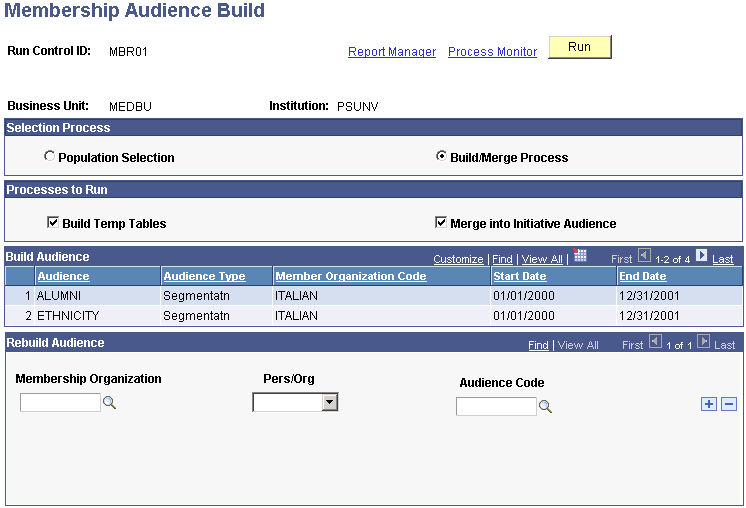
If you are building the audience for the first time, click Run to run the Membership Audience Build process. This process rebuilds the membership audiences that you select on this page and builds any defined audiences that have not previously been built.
Selection Process
The AVMBRBM process behaves differently, depending on whether you select Population Selection or Build/Merge Process. Selecting Population Selection builds memberships only for those membership organizations using the Population Selection process as the setup method for the member audience. Similarly, selecting Build/Merge Process builds only memberships with audience criteria created using the Build/Merge option on the Audience Criteria setup page.
Processes to Run
Using the check boxes in this group box, you can build an member list, merge an list, or both.
|
Field or Control |
Definition |
|---|---|
| Build Temp Tables |
Select this option to generate the actual list of members and store it in the temporary table AV_MBR_TEMP_TBL. When the records are in this table, they can be analyzed using SQL to determine if the member list is acceptable. |
| Merge into Initiative Audience |
Select this option to add the constituents as members of the member organization by merging any audiences in the temporary (AV_MBR_TEMP_TBL) table to the permanent (AV_MEMBERSHIP) table. |
Build Audience
The system displays member audiences here that are ready to be built. If you select the Population Selection option, this grid shows only member audiences built using the Population Selection process.
Rebuild Audience
If you have already built a member list and want to rebuild it, use this group box to enter your criteria. When you rebuild a member audience, the process adds any additional members that meet the criteria since the time the member audience was last built.