Creating Initiative Actions
This section discusses how to:
Enter initiative action information.
Add action information.
|
Page Name |
Definition Name |
Navigation |
Usage |
|---|---|---|---|
|
Initiative Action |
AV_INTV_ACTN |
|
Create actions associated with an initiative. |
|
Action Info (action information) |
AV_INTV_ACTN2 |
|
Continue the process of adding actions associated with an initiative. |
Access the Initiative Action page ().
Image: Initiative Action page
This example illustrates the fields and controls on the Initiative Action page. You can find definitions for the fields and controls later on this page.
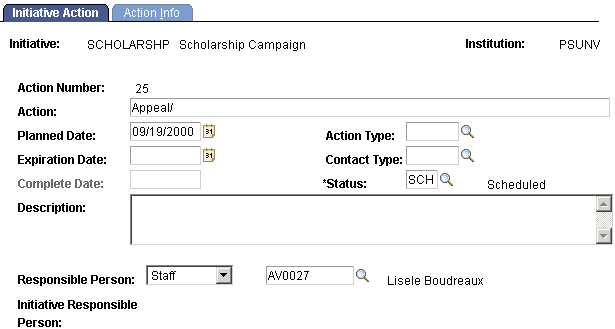
|
Field or Control |
Definition |
|---|---|
| Action |
Describe the action, using up to 30 characters. |
| Action Type |
Select a classification for the action. Actions are typically things such as Design Session, Hire Contractor, and so on. Action types are defined on the Action Types page. |
| Expiration Date |
(Optional) Enter the date on which the action is no longer valid, regardless of whether or not it is completed. If the action is not completed by the expiration date, it no longer appears on the To Do List after the expiration date. |
| Contact Type |
Determine whether the action is made through a telephone call, letter, email, personal visit, and so on. Contact types are defined by your institution. |
| Description |
Describe the action, using up to 250 characters. Your description can include information about the purpose and goal of the action, and any other information needed to complete the action such as a contact phone number. |
| Responsible Person |
Select the name and ID of the person overseeing the action. |
| Initiative Responsible Person |
The person responsible for the initiative appears. |
Access the Action Info page ().
Image: Action Info page
This example illustrates the fields and controls on the Action Info page. You can find definitions for the fields and controls later on this page.
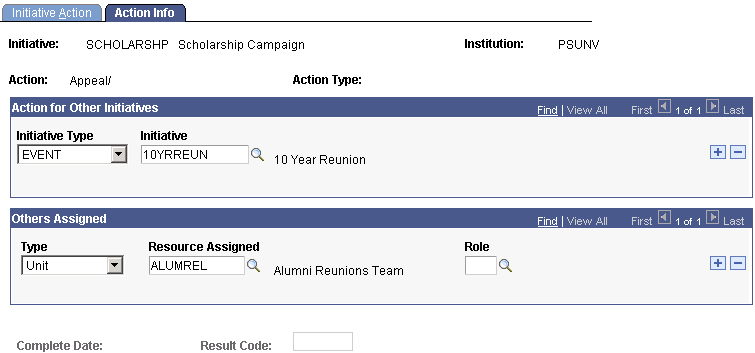
|
Field or Control |
Definition |
|---|---|
| Initiative Type and Initiative |
Select these to add this action to the To Do List for another initiative. |
| Type, Resource Assigned, and Role |
Select the resource type, resource ID, and role. Type values are delivered with the system as translate values. Do not modify these translate values in any way. Any modifications to these values will require a substantial programming effort. |
| Result Code |
When the action status has been changed to Complete, select the appropriate result code. Action result codes are defined by your institution. |