Creating Resource Goals
This section discusses how to create goals for a prospect resource.
|
Page Name |
Definition Name |
Navigation |
Usage |
|---|---|---|---|
|
Prospect Resource Goals |
AV_PRS_RESO_GLS |
|
Create a set of goals for a prospect resource to be used in custom reports. |
Access the Prospect Resource Goals page ().
Image: Prospect Resource Goals page
This example illustrates the fields and controls on the Prospect Resource Goals page. You can find definitions for the fields and controls later on this page.
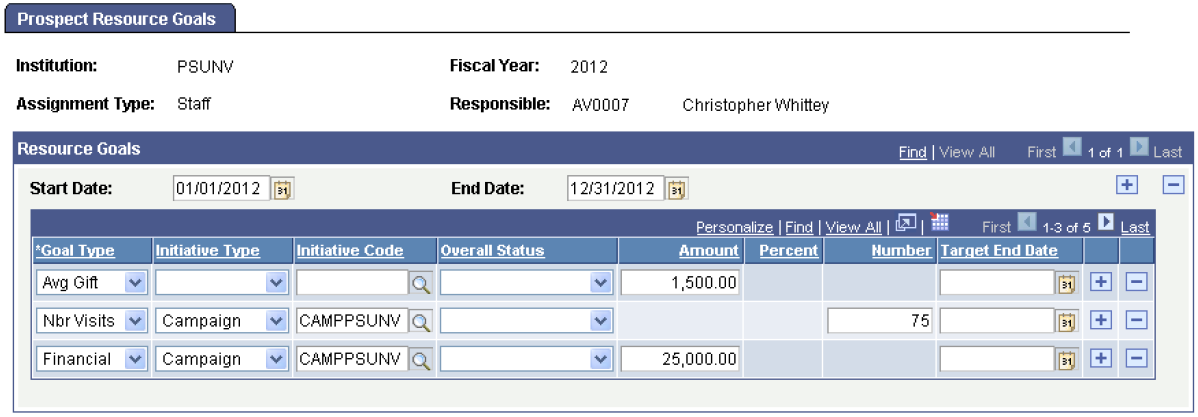
Enter the Institution if necessary. Select the Assignment Type (Staff, Volunteer, or Unit) for which you want to create goals. Select the person or unit that will be responsible for accomplishing the goals. Enter the fiscal year during which the goals are to be accomplished.
|
Field or Control |
Definition |
|---|---|
| Assignment Type |
Indicates whether the goal applies to a staff member, a volunteer, or a CR Unit. |
| Fiscal Year |
The fiscal year to which the goal applies. |
| Responsible |
Indicates the person or unit to which the goal pertains. |
| Start Date |
Enter the date on which the efforts toward the goal will begin. |
| End Date |
Enter the date on which the efforts toward the goal will end. Note: The start and end dates can reflect interim periods within a fiscal year. For example, goals might be set on a quarterly basis. |
| Goal Type |
Select the type of goal as defined on the Goal Type Table. This is a required field for all rows entered in the grid. |
| Initiative Type |
Select the type of initiative to which the goal applies. This field is required if you want to tie the goal to a specific campaign. Otherwise, it is optional. |
| Initiative |
Enter the specific initiative to which the goal applies. This field is required if an Initiative Type has been selected. Otherwise, it is optional. |
| Overall Status |
The phase at which the prospects are in the cultivation cycle. For example, you may have a different goal for constituents at the Prospect level than you might have for constituents at a more advanced stage of the cultivation cycle. This field is optional. |
| Amount |
The financial amount of the goal. This field is required if the Goal Type has been set up as an Amount-based field. |
| Percent |
The percent expected to meet the goal. This field is required if the Goal Type has been set up as a Percent-based field. |
| Number |
The number expected to be reached to accomplish the goal. This field is required if the Goal Type has been set up as a Number-based field. |
| Target End Date |
A targeted end date that may be before the end of the fiscal year. |