Defining Designation Types
To set up designation types, use the Designation Types component (AV_INST_TYP).
This section provides an overview of designation types and discusses how to set up valid designation types.
Designations are the projects, funds, or areas at the institution that receive appropriation from gift, pledge, or membership transactions. Designations are set up as allocation accounts that are linked to specific item types in the institution's financial structure.
When you define a designation fund, you can specify the type of designation for this particular fund. Examples of designation types are Graduate School, Law School, and so on. Designation types are used for custom reporting about designations that share a designation type. Designation types may vary from the standard CASE, FASB, and Matching Gift types.
|
Page Name |
Definition Name |
Navigation |
Usage |
|---|---|---|---|
|
Designation Types |
AV_INST_TYP_TBL |
|
Set up valid designation types for a setID. |
Access the Designation Types page ().
Image: Designation Types page
This example illustrates the fields and controls on the Designation Types page. You can find definitions for the fields and controls later on this page.
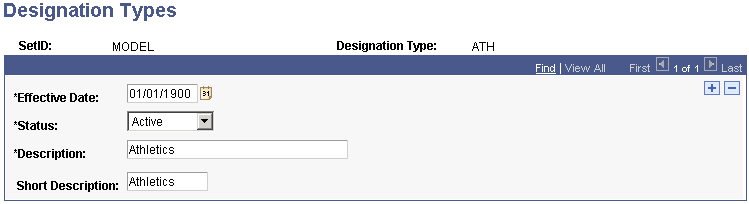
Important! Use a designation type of None for those designations that do not match any of the other designation types.