Defining Giving Club Information
This section discusses how to:
Define giving clubs.
Define giving club levels.
|
Page Name |
Definition Name |
Navigation |
Usage |
|---|---|---|---|
|
Giving Club Rules |
AV_GCLUB_TBL |
|
Define the giving clubs at your institution. |
|
Giving Club Levels |
AV_GCLUB_LVL |
|
Define the various membership levels for a club based on a donor's giving. |
Access the Giving Club Rules page ().
Image: Giving Club Rules page
This example illustrates the fields and controls on the Giving Club Rules page. You can find definitions for the fields and controls later on this page.
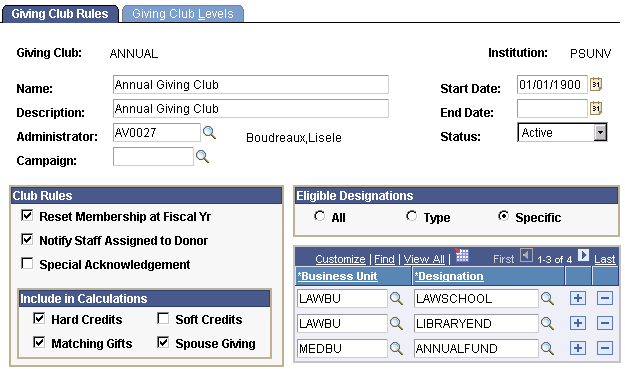
|
Field or Control |
Definition |
|---|---|
| Name |
Name the giving club (up to 30 characters). |
| Administrator |
Select a valid club administrator at your institution. Administrators are defined when you create Staff Assignments of Giving Club Administrator (GCA). This value is delivered in the AV_PRPS_TBL and should not be deleted. |
| Campaign |
Select the campaign to associate with this giving club, if applicable. A campaign is an organized institutional effort targeted to a specific constituency that occurs over a specified period of time with specific purposes and goals. This prompt box contains a list of all the campaigns defined at your institution. |
Club Rules
|
Field or Control |
Definition |
|---|---|
| Reset Membership at Fiscal Yr (reset membership at fiscal year) |
Select to make the system recalculate and regenerate membership at the beginning of each new fiscal year. |
| Notify Staff Assigned to Donor |
Select to have the ability to set up workflow to send a notification to the assigned staff when a donor is added to the giving club. Your institution would set up the appropriate workflow to generate notifications. |
| Special Acknowledgement |
Select to have each new member of the giving club receive a custom acknowledgement letter announcing his or her membership status. This field is not used currently in the automated acknowledgement process. |
Include in Calculations
|
Field or Control |
Definition |
|---|---|
| Hard Credits |
Select to include hard credit when calculating a donor's eligibility for this giving club. |
| Soft Credits |
Select to include soft credit when calculating a donor's eligibility for this giving club. |
| Matching Gifts |
Select to include matching gifts when calculating a donor's eligibility for this giving club. |
| Spouse Giving |
Select to include spouse giving when calculating a donor's eligibility for this giving club. |
Eligible Designations
|
Field or Control |
Definition |
|---|---|
| All |
Select to include all designations in giving club calculations. |
| Type |
Select to include particular designations such as Law School, Scholarships, and so on. These values are defined on the Designation Type page. |
| Specific |
Select to include specific designations in giving club calculations. |
Remaining Fields
|
Field or Control |
Definition |
|---|---|
| Business Unit |
If you select Type or Specific, select the business unit associated with the designations to include in giving calculations. This field populates by default to the default business unit you selected when setting up user defaults. |
| Type Code |
If you select Type, select a designation type from the list of valid designation types at your institution. The designation types for the setID associated with the business unit you select appear in the prompt box. |
| Designation |
If you select Specific, select each designation to which gifts count toward a donor's giving club membership eligibility. The designations associated for the setID with the business unit you select appear in the prompt box. |
Access the Giving Club Levels page ().
Image: Giving Club Levels page
This example illustrates the fields and controls on the Giving Club Levels page. You can find definitions for the fields and controls later on this page.
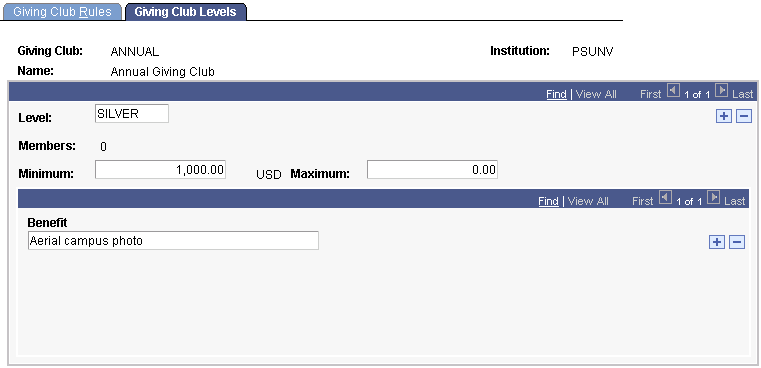
|
Field or Control |
Definition |
|---|---|
| Level |
Name the giving club (up to 10 characters). Level names are usually very specific for each institution, but an example might include a giving club with levels of Bronze, Silver, Gold, and Platinum. |
| Members |
Displays the number of members in the club at this level. |
| Minimum and Maximum |
Enter a giving amount range. This range determines the low and high end giving totals that make donors eligible for this giving club level. For multiple levels there can be no gaps in the ranges. If all gifts above a certain level qualify a donor for membership in the club at the highest level, the maximum amount for this level should be left blank. |
| Benefits |
Enter descriptions of any giving level benefits associated with this giving club level. Benefits are privileges given to the members of the giving club at a particular level. Examples might be library privileges, event tickets, and other donor appreciation items. The information you enter in this field is for your reference only. No benefits processing occurs as a result of your entry. |