Defining Involvement Categories
To set up involvement categories, use the Involvement Categories component (AV_INVLV_C_TBL).
This section discusses how to define involvement categories.
|
Page Name |
Definition Name |
Navigation |
Usage |
|---|---|---|---|
|
Involvement Categories |
AV_INVLV_C_TBL |
|
Define the various categories used to sort involvement information. |
Access the Involvement Categories page ().
Image: Involvement Categories page
This example illustrates the fields and controls on the Involvement Categories page. You can find definitions for the fields and controls later on this page.
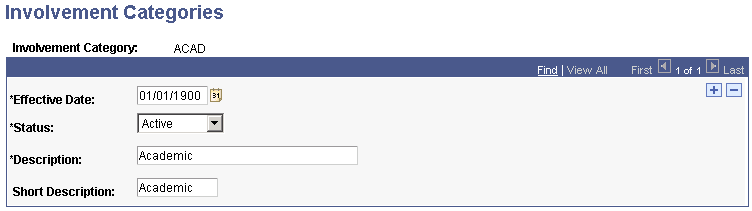
Involvement refers to a constituent's activities, affiliations, interests, and awards and honors. When you create an involvement record, you identify the involvement type, a description of the involvement, a category, an institution, and start and end dates. Examples of involvement categories are professional, charitable, academic, social, and religious.
Involvement Categories Required Values
The following values are required in the AV_CTGY_CD field that resides in the AV_INVLV_C_TBL table:
|
Code |
Value |
|---|---|
|
CHAR |
Charitable |