Defining Involvement Types
To set up involvement types, use the Involvement Types component (AV_INVLV_T_TBL).
This section discusses how to define involvement types.
|
Page Name |
Definition Name |
Navigation |
Usage |
|---|---|---|---|
|
Involvement Types |
AV_INVLV_T_TBL |
|
Define the various types of constituent involvement to track. |
Access the Involvement Types page ().
Image: Involvement Types page
This example illustrates the fields and controls on the Involvement Types page. You can find definitions for the fields and controls later on this page.
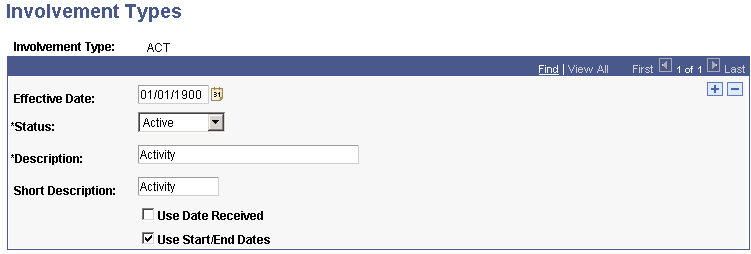
Examples of involvement types are activities, interests, awards and honors, and affiliations.
|
Field or Control |
Definition |
|---|---|
| Use Date Received |
Select if the involvement type is associated with a particular date, rather than a date range. For example, an honor or award is received on one date, and does not involve a date range. If you select this check box, the Date Received field on the Involvement page is available for input and the Start Date and End Date fields are not available for input. |
| Use Start/End Dates |
Select if the involvement type is associated with a date range. For example, an affiliation with a club or other organization can span a date range. If you select this check box, the Start Date and End Date fields on the Involvement page are available for input and the Date Received field is not available for input. |