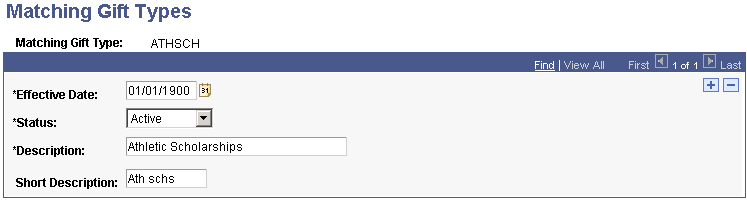Defining Matching Gift Types for Designations
To set up matching gift types, use the Matching Gift Types component (AV_MTCH_GFT_TYP).
This section provides an overview of matching gift types for designations and discusses how to set up valid matching gift types.
The values you define on the Matching gift Types page are used when defining designation funds. When you define a designation fund, you can specify the types of matching gifts that matching gift companies do not match.
Matching gift types that are not matched by matching gift companies are found in the CASE Matching Gift Details book.
This table lists the values that are delivered based on CASE matching gift rules:
|
For Designations |
For Gift Types |
|---|---|
|
Athletic activities/program |
Premiums for life insurance policies |
|
Athletic scholarships |
Deferred gifts |
|
Athletic building projects |
Gifts-in-kind |
|
Non-athletic scholarships |
Gifts of securities |
|
Non-athletic building funds |
Volunteer time |
|
Page Name |
Definition Name |
Navigation |
Usage |
|---|---|---|---|
|
Matching Gift Types |
AV_MTCH_GFT_TBL |
|
Set up the valid matching gift types at your institution. |
Access the Matching Gift Types page ().
Image: Matching Gift Types page
This example illustrates the fields and controls on the Matching Gift Types page. You can find definitions for the fields and controls later on this page.