Defining Membership Initiative Goals
This section discusses how to:
Set intermediate goals for membership initiatives.
Set annual goals for membership initiatives.
|
Page Name |
Definition Name |
Navigation |
Usage |
|---|---|---|---|
|
Initiative Goals |
AV_INTV_MEMBR_GOAL |
|
Set intermediate goals or milestones for an initiative. |
|
Annual Goals |
AV_MEMBR_ANNUAL |
|
Create annual or multiyear plans to increase the number of participating members for an organization. |
Access the Initiative Goals page ().
Image: Initiative Goals page
This example illustrates the fields and controls on the Initiative Goals page. You can find definitions for the fields and controls later on this page.
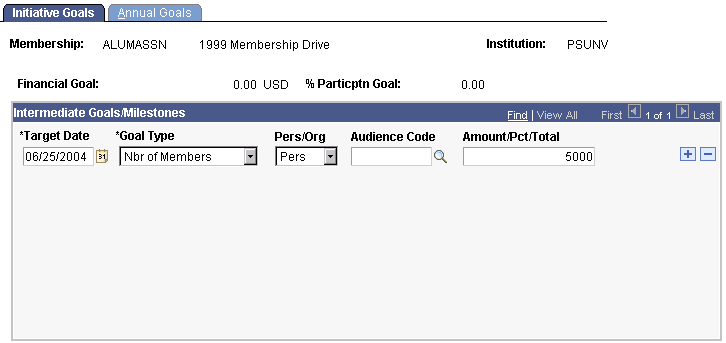
This page is used to set goals for the membership initiative, as opposed to the member organization.
|
Field or Control |
Definition |
|---|---|
| Target Date |
Select the date by which the goal may be reached. When you click the prompt button for this field, a calendar appears. Use the arrow keys at the bottom of the calendar to locate the appropriate month and year, and then click the specific date. |
| Goal Type |
Select the measurement by which you track the goal's progress. Valid goal types are % Income, Financial, % Participation, Number of Donors, and Number of Volunteers. Your institution can define additional goal types. |
| Audience Code |
Select the audience code to which the goal pertains. Available options include all the populations defined with the type of Segmentation for this initiative on the Audience page. |
Access the Annual Goals page ().
Image: Annual Goals page
This example illustrates the fields and controls on the Annual Goals page. You can find definitions for the fields and controls later on this page.
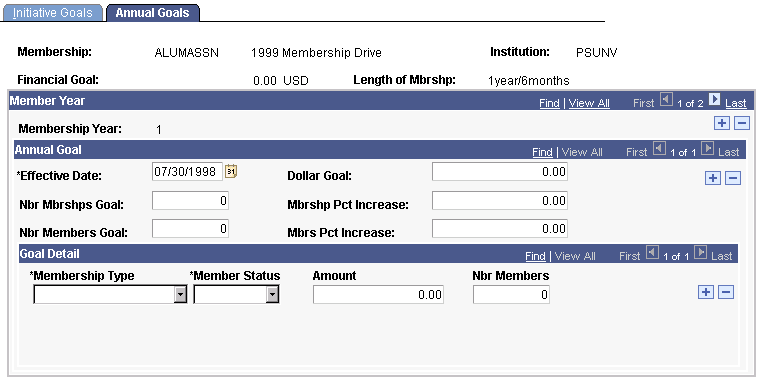
Use this page to set goals for the membership initiative to be used in customized reports.
|
Field or Control |
Definition |
|---|---|
| Dollar Goal |
Enter the monetary amount of the overall goal that you expect to achieve during this membership campaign year from this membership initiative. |
| Nbr Mbrshps Goal (number of memberships goal) |
Indicates the expected number of memberships to be generated during this membership campaign year from this membership initiative. |
| Mbrshp Pct Increase (membership percent increase) |
Enter the increase in overall memberships from one year to the next that is expected from this membership initiative. |
| Nbr Members Goal (number of members goal) |
Enter the anticipated number of members for this membership campaign year from this membership initiative. This number should include joint members. |
| Mbrs Pct Increase (members percent increase goal) |
Enter the anticipated increase in members (including joint members) from one year to the next from this membership initiative. |
Goal Detail
|
Field or Control |
Definition |
|---|---|
| Membership Type |
Select the membership type for which you want to set a goal. Membership types are defined by your institution, but typically include values such as Annual, Sustaining, Life, and so on. The valid membership types are determined by the setID that is associated with the selected initiative's business unit. |
| Member Status |
Select the status of the members from which memberships are received, such as New, Lapsed, Renewed, and so on. These values are defined by your institution. |
| Amount and Nbr Members (number of members) |
Enter the monetary goal and the goal for the number of members. |