Defining Organization Reciprocal Relationships
To set up organization reciprocal relationships, use the Org Reciprocal Relationships component (AV_ORG_RELATE_TBL).
This section discusses how to define organization reciprocal relationships.
|
Page Name |
Definition Name |
Navigation |
Usage |
|---|---|---|---|
|
Reciprocal Relationship |
AV_ORG_RELATE_TBL |
|
Set up the valid reciprocal relationships that you can create when you establish relationships between organizations. |
Access the Reciprocal Relationship page ().
Image: Reciprocal Relationship page
This example illustrates the fields and controls on the Reciprocal Relationship page. You can find definitions for the fields and controls later on this page.
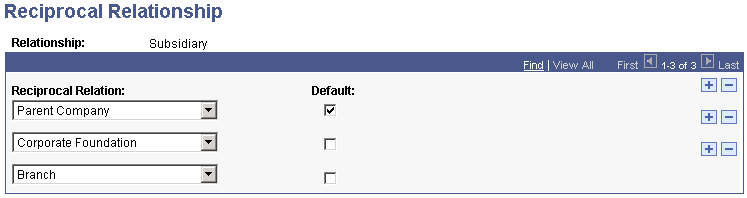
|
Field or Control |
Definition |
|---|---|
| Reciprocal Relation |
Select the valid relations that can be reciprocal to this relationship. |
| Default |
Select the reciprocal relationship that appears by default on the Organization Relationships page. |