Defining Person and Organization Relationships
To set up person and organization relationships, use the Person/Org Relationships component (AV_PE_RELATION_TBL).
This section discusses how to define person and organization relationships.
|
Page Name |
Definition Name |
Navigation |
Usage |
|---|---|---|---|
|
Person/Org Relationships |
AV_PE_RELATION_TBL |
|
Define the relationships that can exist between people and organizations in the system. |
Access the Person/Org Relationships page ().
Image: Person/Org Relationships setup page
This example illustrates the fields and controls on the Person/Org Relationships setup page. You can find definitions for the fields and controls later on this page.
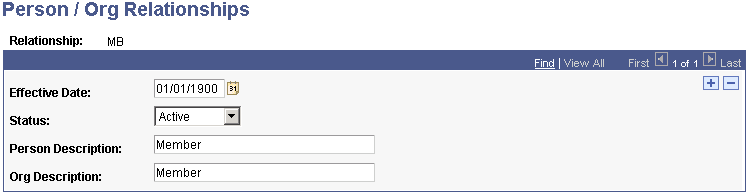
|
Field or Control |
Definition |
|---|---|
| Person Description |
Enter the relationship that the person has with the organization. For example, if you are defining a relationship between a trustee and a foundation, the description of the person that you enter is Trustee. |
| Org Description |
Enter the relationship that the organization has with the person. For example, if you are defining a relationship between a trustee and a foundation, the description of the organization that you enter is Trustee. |
Note: Because the relationship always depicts the person's role in relation to the organization, the setup values on this page should always reflect the person's relationship type for both person and organization. Using this convention, regardless of whether you are reviewing the record of the person or the organization, you will understand the relationship that the person has to that organization.