Defining Recognition Types
To set up recognition types, use the Recognition Types component (AV_RCG_TYPE_TBL).
This section discusses how to set up credit recognition types.
|
Page Name |
Definition Name |
Navigation |
Usage |
|---|---|---|---|
|
Recognition Types |
AV_RCG_TYPE_TBL |
|
Set up the various types of credit recognition that donors can receive when making commitments. |
Access the Recognition Types page (). Recognition types are used during the gift and pledge entry acknowledgement processes to recognize donors who made commitments to the institution.
Image: Recognition Types page
This example illustrates the fields and controls on the Recognition Types page. You can find definitions for the fields and controls later on this page.
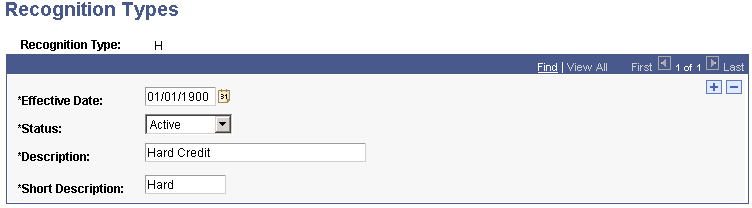
Note: When the system generates acknowledgement letters for gifts, it always acknowledges hard credit recognition first. If the Soft Credits check box is selected on the Institution Installation 2 page, then the system also looks at soft credit recognition to determine whether an acknowledgement should be generated.
Recognition Type Required Values
The following value is required in the RECOGNITION_TYPE field that resides in the AV_RCG_TYPE_TBL table:
|
Code |
Value |
|---|---|
|
H |
Hard Credit |