Defining an Organization's Foundation Information
Use the Organization Foundation component to define and manage foundation-specific information for external organizations that may be approached for foundation support. You can track and view foundation interests and proposal requirements.
This section discusses how to:
Define basic foundation information.
Define foundation support information.
Define proposal information.
|
Page Name |
Definition Name |
Navigation |
Usage |
|---|---|---|---|
|
Foundation |
AV_ORG_FND_INFO |
|
The Foundation Information component assists in tracking philanthropic foundations that support or may support your institution. It also enables you to track specific interests of the foundation that can later be used to identify prospects for particular funding projects. |
|
Support Areas |
AV_ORG_FND_SUPP |
|
Store data that can be used to data mine for foundation donors that have a good potential for funding a proposal for a specific project. |
|
Proposal Info (proposal information) |
AV_ORG_FND_PROP |
|
Enter information related to the application process for the foundation. |
Access the Foundation page ().
Image: Foundation page
This example illustrates the fields and controls on the Foundation page. You can find definitions for the fields and controls later on this page.
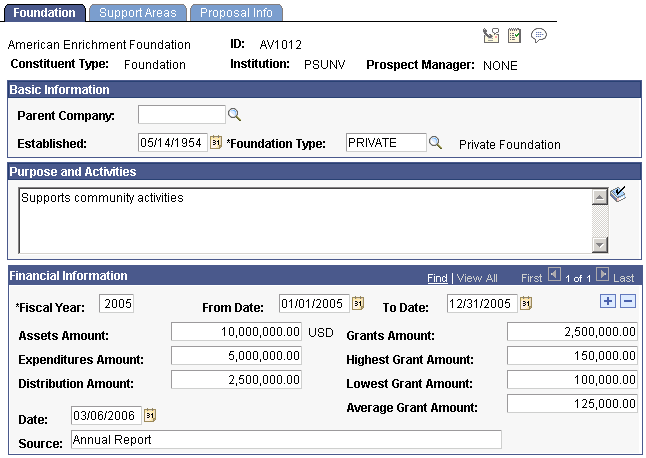
Basic Information
|
Field or Control |
Definition |
|---|---|
| Parent Company |
Select the external organization that is the parent of the foundation. The Create Relationship link enables you to create an organization-to-organization relationship if one is not defined in the system. |
| Established |
The date on which the organization was established. |
| Foundation |
Indicate whether a foundation is company-sponsored, private, family-based, and so on. Corporate, Family, and Private are delivered values. |
Purpose and Activities
Enter a brief description of the reason for the foundation's existence and the types of activities in which it engages.
Financial Information
Use the fields in this group box to enter the foundation's financial data.
|
Field or Control |
Definition |
|---|---|
| Fiscal Year |
The financial reporting year for which the financial data is pertinent. |
| From Date and To Date |
The first and last date of the fiscal year to which the data pertains. |
| Assets Amount |
The financial holdings of the foundation. |
| Expenditures Amount |
The amount of expenses the foundation had in the related year. |
| Distribution Amount |
The amount of funding available to be distributed as grants or funded proposals. |
| Date |
The date the information was obtained from the source. |
| Source |
The originator of the foundation financial information, for example the Foundation Directory. |
| Grants Amount |
The amount actually funded, which may differ from the distribution amount if all funding is not awarded. |
| Highest Grant Amount |
The largest grant awarded by the foundation. |
| Lowest Grant Amount |
The smallest grant awarded by the foundation. |
| Average Grant Amount |
The typical amount of a grant or proposal funded by the foundation. |
Access the Support Areas page ().
Image: Support Areas page
This example illustrates the fields and controls on the Support Areas page. You can find definitions for the fields and controls later on this page.
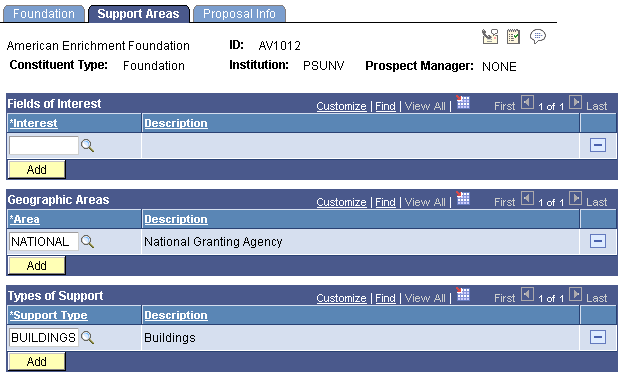
|
Field or Control |
Definition |
|---|---|
| Fields of Interest |
Enter areas of charitable interest involvement that the foundation is known to support financially. The involvement code description appears at the right. |
| Geographic Areas |
Enter any geographic restrictions that the foundation considers when selecting proposals for funding. The description appears at the right. |
| Types of Support |
Indicate the kinds of activities the foundation will support. Delivered system values include: Capital Campaigns, Building/Renovation, Equipment, Program Development, Seed Money, Curriculum Development, and Matching/Challenge. |
Access the Proposal Info page ().
Image: Proposal Info page
This example illustrates the fields and controls on the Proposal Info page. You can find definitions for the fields and controls later on this page.
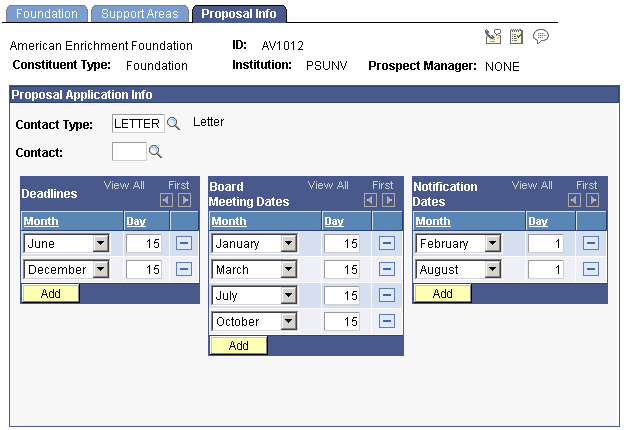
|
Field or Control |
Definition |
|---|---|
| Contact Type and Contact |
The organization contact that is responsible for proposal reviews for the foundation. |
| Deadlines |
The months and dates, such as March 15, each year that the foundation sets as the cutoff date for submitting proposals for consideration by the foundation. |
| Board Meeting Dates |
The months and dates, such as March 15, when the foundation board meets to review proposals. |
| Notification Dates |
The months and dates, such as March 15, by which the foundation will notify applicants of the success of their submitted proposals. |