Handling Matching Gifts
This section provides and overview of matching gifts and matching gift processing, and also discusses how to:
View an organization's matching gift rules.
View an organization's matching gift restrictions.
View outstanding matching gifts.
View expected matching gifts.
View matching gifts for people.
View matching gifts for organizations.
Many of the donations donors make can be matched by their employers or by other organizations they are affiliated with. You can track information about the types of gifts organizations match, then have the system calculate a "best guess" of the potential matches for a particular gift. You can modify that "best guess" to reflect the actual matching amount expected for a gift, then track actual matching payments or denied matches against your expectations.
In addition, you can track the matching gift forms that must be submitted before some organizations match a gift.
The process works as follows:
Your institution enters information about an organization's matching gift rules and the match ratios for particular programs and gift amounts.
A donor gives a gift.
The system checks for potential matching organizations based on the donor's relationships, current work experience, and whether he or she is a qualified contact of an organization. When any one of these criteria exist, the system makes a "best guess" at what the matching gift will be taking into consideration the organization's minimum requirements for amount, ineligible designation matching gift types, ineligible gift types, and match ratio. These expected matches appear on the Outstanding Matching Gifts and External Organization Matching Gifts pages.
If they have not already, the donor may need to submit a matching gift form.
Indicate the date the form was received on the Outstanding Matching Gifts Page or the External Organization Matching Gifts page. Not all matching gift organizations require this step.
The organization makes a matching gift.
When entering the organization's gift, you can select from a system-generated list of the donors expecting matching gifts from the organization, then indicate which original donations are being matched. Alternately, you mark the expected match record as "Denied," and it no longer appears as a current expected match.
Matching gifts rules can be defined in any currency, and a donor can give a gift in any currency. However, all gift amounts are converted to your institution's base currency when transactions are stored. Expected match amounts for gifts where a matching gift is expected are determined as described in the following scenarios:
Assumption for these scenarios: the institution base currency is USD.
Scenario 1: The Gift and the Matching Rules are in Institution Base Currency
The matching gift ratios are set up as follows:
|
Ratio |
Currency |
From Amount |
To Amount |
|---|---|---|---|
|
2:1 |
USD |
0 |
1,000 |
|
1:1 |
USD |
1,001 |
5,000 |
A gift of 500 USD is made to the institution. The expected and received match is 1,000 USD.
Scenario 2: The original Gift is in Institution Base Currency and the Matching Gift is not
The matching gift ratios are set up as follows:
|
Ratio |
Currency |
From Amount |
To Amount |
|---|---|---|---|
|
2:1 |
USD |
0 |
1,000 |
|
1:1 |
USD |
1,001 |
5,000 |
A gift of 500 USD is made to the institution. The system expects a match of 1,000, USD but receives a match of 1,300 CAD. The system converts the matching gift to USD using the exchange rate between CAD and USD on the gift date. This rate can be overridden during the gift entry process.
Scenario 3: The Gift and the Matching Rules are not in Institution Base Currency
The matching gift ratios are set up as follows:
|
Ratio |
Currency |
From Amount |
To Amount |
|---|---|---|---|
|
2:1 |
EUR |
0 |
1,000 |
|
1:1 |
EUR |
1,001 |
5,000 |
A gift of 500 CAD is made to the institution. The system converts the gift amount to the base currency of USD. The system also converts the matching gift rules to the base amount of USD as of the gift date, and applies the converted gift amount to the converted matching gift rules. The expected match amount is always generated in the base currency code.
Scenario 4: The Gift is not in Institution Base Currency, but is in Matching Rules Currency
The matching gift ratios are set up as follows:
|
Ratio |
Currency |
From Amount |
To Amount |
|---|---|---|---|
|
2:1 |
EUR |
0 |
1,000 |
|
1:1 |
EUR |
1,001 |
5,000 |
A gift of 500 EUR is made to the institution. A matching gift of 1,000 EUR is expected/received. The system converts the expected/received matching gift amount to USD as of the gift date.
|
Page Name |
Definition Name |
Navigation |
Usage |
|---|---|---|---|
|
Matching Gift Rules (inquiry) |
AV_MTCH_RULES_INQ |
|
View information about an organization's match amount, ratios, and budget rules; eligible and ineligible designation type, gift types, alumni statuses, and employee statuses; and contact information about an organization's matching gift program. |
|
Outstanding Matching Gifts |
AV_MTCH_P_LIST AV_MTCH_P_LIST_W |
|
View information about the expected matching gifts resulting from a donor's gifts. |
|
Ext Org Matching Gifts (external organization matching gifts) inquiry page |
AV_MTCH_O_LIST |
|
View the gifts that an organization is expected to match and to mark a matching gift as denied. |
|
Person Matching Gifts |
AV_MTCH_P_INQ |
|
View information about donors' gifts that are matched by external organizations. |
|
Ext Org Matching Gifts (external organization matching gifts) |
AV_MTCH_O_INQ |
|
View information about donors' gifts that an organization has matched or declined to match. |
The Matching Rules inquiry component enables you to view the matching gift rules defined for an organization. You can view information about minimum match amounts and match ratios, the designations for which gifts can be matched, the annual matching gift budget, required information and contacts, and any matching gift restrictions the organization has.
Access the Matching Gift Rules inquiry page ().
Image: Matching Gift Rules inquiry page (1 of 2)
This example illustrates the fields and controls on the Matching Gift Rules inquiry page (1 of 2). You can find definitions for the fields and controls later on this page.
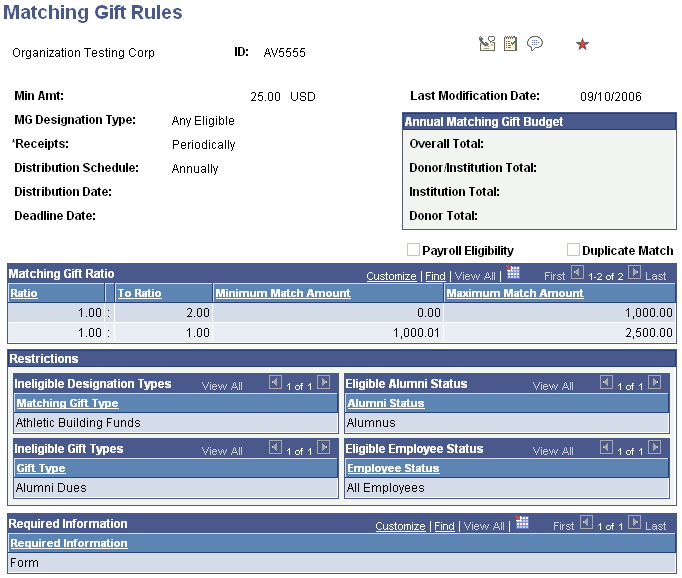
Image: Matching Gift Rules inquiry page (2 of 2)
This example illustrates the fields and controls on the Matching Gift Rules inquiry page (2 of 2). You can find definitions for the fields and controls later on this page.
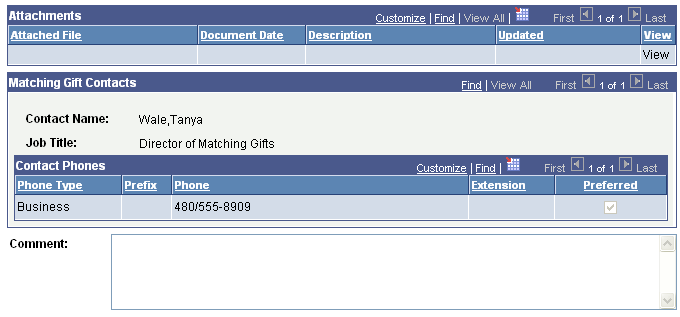
|
Field or Control |
Definition |
|---|---|
| Min Amt (minimum amount) |
Displays a minimum amount for gifts that the organization will match. The organization will only match gifts that are equal to or greater than the amount in this field. |
| MG Designation Type (matching gift designation type) |
Indicates the designation to which matching gift funds must be applied when they are received. This field enables you to determine to what designations a matching gift company's payment should be allocated. |
| Receipts |
Displays receipt options. Periodically: receipts may be combined and sent to the organization periodically. Each Gift: the organization requires a receipt from your institution for each company gift. |
| Distribution Schedule |
Displays the frequency with which organizations make matching gift payments to your institution. |
| Deadline Date |
Displays the date on which a completed matching gift form must be received by the organization in order for it to match the gift. |
| Payroll Eligibility |
Indicates the organization offers employees the option of having payroll deduction gifts matched through its matching gift program. |
| Duplicate Match |
Indicates the organization matches gifts that are matched by other organizations. |
Annual Matching Gift Budget
|
Field or Control |
Definition |
|---|---|
| Overall Total |
Displays the organization's annual matching gift budget. This amount represents the total amount the organization will donate in matching gift payments to your institution as well as other institutions for the current year. |
| Donor/Institution Total |
Displays the maximum monetary amount the organization will match toward one donor's gifts to your institution this year |
| Institution Total |
Displays the maximum monetary amount the organization will give to your institution in matching gift payments this year. |
| Donor Total |
Displays the maximum amount the organization will pay in matching gifts for donations made by one donor to your institution as well as other institutions this year. |
Matching Gift Ratio
|
Field or Control |
Definition |
|---|---|
| Ratio and To Ratio |
Displays the formula by which an organization calculates the amount it will match for each regular donor gift to your institution. |
| Minimum Match Amount and Maximum Match Amount |
Displays amounts used in the automatic calculation of the expected matching gift amount. |
Restrictions
|
Field or Control |
Definition |
|---|---|
| Ineligible Designation Types |
Displays the designation types that are not eligible for an organization's matching gift program. |
| Ineligible Gift Types |
Displays the certain gift types that the organization will not match. |
| Eligible Alumni Status |
Displays the status a donor must have as a formal student of your institution in order for the organization to match gifts. |
| Eligible Employee Status |
Displays the status a donor must have as an employee at the organization for it to match gifts. |
Attachments
Use the fields in this group box to view existing attachments to the organization's matching gift rules record. Click the View link to open the attachment in a new window.
Access the Outstanding Matching Gifts page ().
Image: Outstanding Matching Gifts page
This example illustrates the fields and controls on the Outstanding Matching Gifts page. You can find definitions for the fields and controls later on this page.
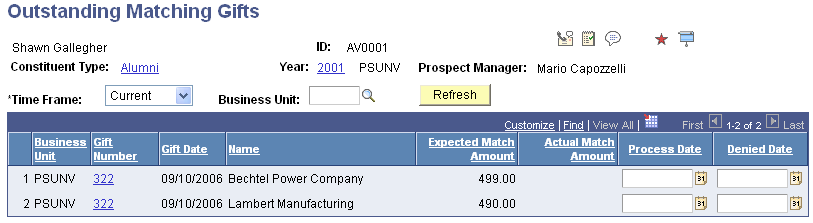
|
Field or Control |
Definition |
|---|---|
| Business Unit |
Enter the business unit for which to view a donor's gifts with outstanding matches. The outstanding matching gifts that fall within the parameters you select appear on this page. |
| Gift Number |
Click a gift number link to view detailed information about a particular gift on the Gift Detail page. |
| Process Date |
Displays the date the matching gift form was submitted to the matching gift organization. |
| Denied Date |
If the matching gift is denied by the matching organization, enter the date that you received the denial. |
| Details |
Click to view detailed information about a particular gift on the Gift Detail page. |
Access the Ext Org Matching Gifts page ().
Image: Ext Org Matching Gifts page
This example illustrates the fields and controls on the Ext Org Matching Gifts page. You can find definitions for the fields and controls later on this page.
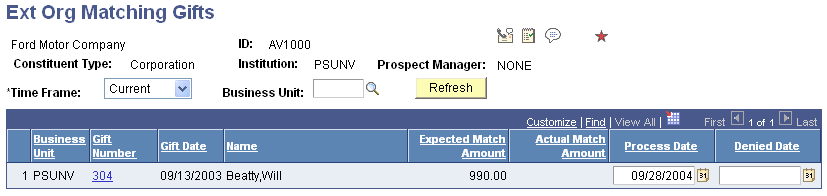
This page displays both matching gifts entered individually as well as those picked up by the COBOL cleanup process run on the Maintain Sessions page.
|
Field or Control |
Definition |
|---|---|
| Business Unit |
Enter the business unit at your institution for which to view the organization's expected matching gifts. The matching gift records that fall within the time frame and business unit you select appear on this page. |
| Gift Number |
Click a gift number link to view detailed information about a particular gift on the Gift Detail page. |
| Process Date |
The date on which the matching gift is processed. |
| Denied Date |
Enter the date on which the matching gift is denied if applicable. |
| Details |
Click to view detailed information about the particular gift that's potentially being matched on the Gift Detail page. |
Access the Person Matching Gifts page ().
Image: Person Matching Gifts page
This example illustrates the fields and controls on the Person Matching Gifts page. You can find definitions for the fields and controls later on this page.
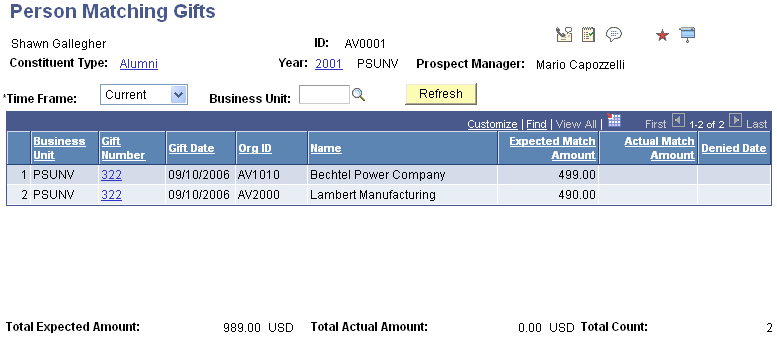
This page displays both matching gifts entered individually as well as those picked up by the COBOL cleanup process run on the Maintain Sessions page.
|
Field or Control |
Definition |
|---|---|
| Business Unit |
Displays the business unit associated with the expected matching gift. |
| Gift Number |
Click a gift number link to view detailed information about a particular gift on the Gift Detail page. |
| Gift Date |
Displays the date on which the gift was made to your institution. |
| Expected Match Amount |
Displays the monetary amount you expect to receive as a matched gift from the organization for the donor's original gift. |
| Actual Match Amount |
Displays the monetary amount actually received as a matching gift payment. |
| Denied Date |
Displays the date on which the matching gift was denied, if applicable. |
| Details |
Click to open the Gift Detail page, where you can view detailed information about the particular gift that's potentially being matched. |
Access the Ext Org Matching Gifts inquiry page (). The fields on this page are the same as those on the Person Matching Gifts page.