Loading Mass Gift and Pledge Transactions
This section discusses how to load large volumes of gift and pledge transactions.
|
Page Name |
Definition Name |
Navigation |
Usage |
|---|---|---|---|
|
Mass Load Gift/Pledge |
AV_RUN_CNTL |
|
Enables you to enter groups of gift and pledge transactions into the system. For example, this process can be used to load lockbox transactions. |
The Mass Load Gift/Pledge COBOL process (AVPGPLOA) takes all the information placed in the AV_GP_LOAD_TBL and moves it into the appropriate tables in the system. Gifts or pledges to be loaded can contain up to four designation records and four recognition records. You can also load credit card gifts through the mass load process.
Because of the many variances between financial institutions and their databases, PeopleSoft does not deliver an API to populate the AV_GP_LOAD_TBL. The following diagram shows how the program might be incorporated into a lockbox process and which parts of that process are created and customized by your institution:
Image: How GP Load might fit into a lockbox process at your institution
This graphic illustrates an example of how GP Load might fit into a lockbox process at your institution:
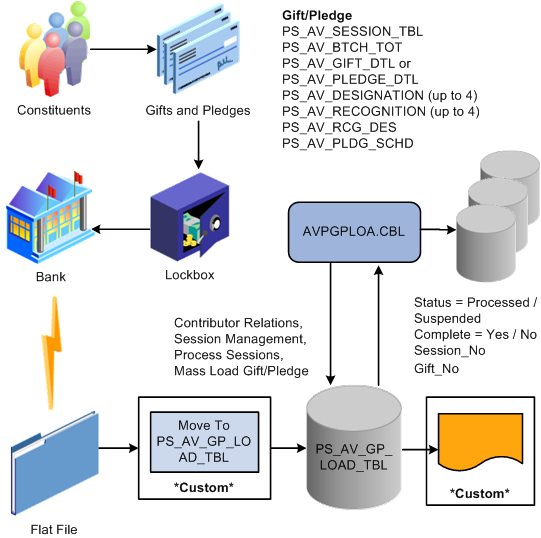
Access the Mass Load Gift/Pledge page ().
Image: Mass Load Gift/Pledge page
This example illustrates the fields and controls on the Mass Load Gift/Pledge page. You can find definitions for the fields and controls later on this page.
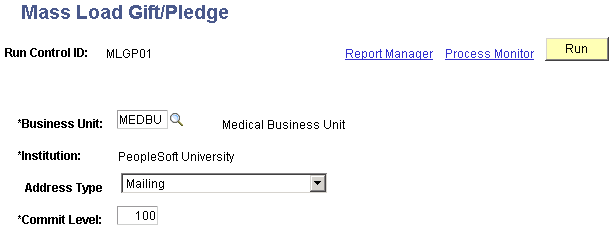
|
Field or Control |
Definition |
|---|---|
| Business Unit |
Enter the business unit for which you want to run the process. |
| Institution |
When you enter a business unit, the system automatically populates the institution to which the transactions are processed. |
| Address Type |
Select which address to use when loading the transaction. For credit card transactions, CyberSource requires an address to be attached to the credit card information before it can process the transaction. During the AVPGPLOA process, for any record where the tender type = CC, the process takes the address for each record, for the address type selected on the run control page, and stores it in the AV_EP_GIFT_DTL record. |
| Commit Level |
Enter a commit level equal to the number of transactions to be loaded into a single session. If the number of transactions to be loaded exceeds the commit level, the system creates multiple sessions. |
When you click the Run button, the system does the following:
Where AV_SESS_TYPE = 'G', creates gift records in the AV_GIFT_DTL, AV_DESIGNATION, and AV_RECOGNITION tables.
Note: Gifts processed through AVPGPLOA must be original and nonadjusted, and cannot be tied to a pledge or matching gift.
Where AV_SESS_TYPE = 'PL', creates pledge records in the AV_PLEDGE_DTL, AV_DESIGNATION, AV_RECOGNITION, and AV_PLDG_SCHD tables.
Note: Pledges processed through AVPGPLOA must be original, nonadjusted pledges with no payment activity.
For all gifts and pledges, brings the appropriate underlying information into the process, including Constituent Type, Alumnus Type, and Designation type and purpose.
Creates the AV_RCG_DES record after processing all gift and pledge records.
After processing the final gift or pledge record, updates the DESCR254 field on the AV_GP_LOAD_TBL with the results, including the suspense reason, if applicable.
Sets the COMPLETE_FLAG to 'Y' and the GP_LOAD_STATUS to 'P' for processed or 'S' for suspended.
Writes the SESSION_NO and GIFT_NO for each specific gift and pledge back to the AV_GP_LOAD_TBL for reference.
Leaves the generated sessions open for review prior to balancing, queuing, and posting.
Warning! Do not enter pledge payments through this process. You must enter them through the online process to ensure that the system updates the pledge records and pledge schedules.
The AV_GPLOAD_CC Application Engine process does the following when loading mass credit card gifts:
Encrypts the credit card information entered when it is loaded into sessions.
Truncates the credit card number in the AV_GP_LOAD_TBL to the last four digits.
Process Scheduler runs the Mass Load Gift/Pledge process at user-defined intervals.
Important! It is highly recommended that the Mass Load Gift/Pledge process be run immediately after loading the AV_GP_LOAD_TBL with credit card gifts. These steps reduce the exposure of credit card data in your system.