Maintaining Constituent Types
This section provides an overview of constituent types and discusses how to assign constituent types.
Constituent types are the relationships that exist between a constituent and your institution. Constituent types are used extensively in reporting and in completing many business processes.
|
Page Name |
Definition Name |
Navigation |
Usage |
|---|---|---|---|
|
Constituent Type |
AV_CNST_TYPE_TBL AV_CNST_TYPE_TBL_W |
|
Assign constituent types to a constituent. |
|
Constituent Type Summary |
AV_CNST_TYPE_INQ AV_CNST_TYPE_INQ_W |
|
View a list of all the constituent types assigned to a constituent. |
Access the Constituent Type page ().
Image: Constituent Type page
This example illustrates the fields and controls on the Constituent Type page. You can find definitions for the fields and controls later on this page.
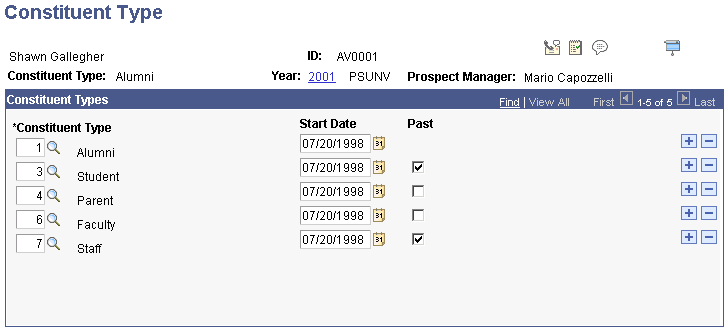
Your selections on this page indicate the relationships that exist between a constituent who is a person and your institution. An organization can be assigned one constituent type. You can assign an organization's constituent type on the Organization Financial Information page.
|
Field or Control |
Definition |
|---|---|
| Past |
Select if the constituent no longer has a relationship with your institution. For example, if a constituent has a value of Parent and the child graduates, then select the Past option for the constituent type of Parent. |
Note: When constituent types are assigned to a constituent, you cannot delete the last remaining constituent type assignment. For example, if a constituent is assigned values of Alumni and Parent, you can delete one of these constituent types, but one must remain in the system.