Managing the Acknowledgement Process
In Contributor Relations, acknowledgement letters and receipts are either queued automatically based on parameters you define when you set up your system or queued manually. After they are queued, communications are generated using the letter generator process.
Before you run the acknowledgement process you must first define the acknowledgement and letter setup for the institution and establish joint relationships. All gifts and pledges to be acknowledged must be posted through the GL Interface process.
The following diagram represents the way acknowledgement information feeds into the joint letter generation process:
Image: Acknowledgement process into letter generation
This graphic illustrates the flow of information from the Acknowledgement process into letter generation:
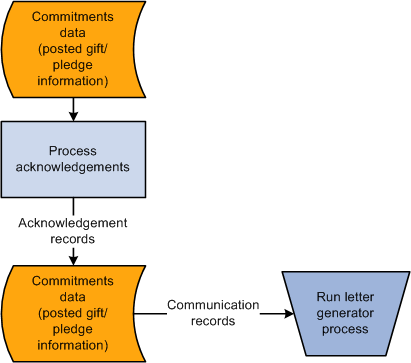
The 3Cs Engine generates joint communications for acknowledgement letters and receipts. After the communications record exists, you can run the Letter Generator process (CCLTRGEN). The 3C Engine runs through a series of rules to determine which records are joined and should receive joint communications. Any remaining unjoined records receive individual communications. The Letter Generator creates a Comma Separated Values (.csv) file containing data needed to generate both joint and individual letters. The .csv file can be merged with a Microsoft Word template to produce actual letters.
When acknowledgements are processed, the system runs a series of checks to determine which letters a donor should receive.
Those steps include:
The system runs through each item you prioritized on the Institution Installation 2 page.
On that page, you entered numbers to represent the priority for sending acknowledgement letters. The priority you set determines which acknowledgement setup parameters are looked at first to determine which letter a donor receives. For each item you prioritized, the system checks the acknowledgement rules and either generates a communications record, assigns the acknowledgement to a role, or assigns it to suspense.
The system looks at the designation fund set up for each designation to which the donor gave.
If an acknowledgement event ID is assigned to a designation fund, a communications record is generated. If a role is assigned to a designation fund, the acknowledgement is assigned to staff members with that role.
Note: If the Anonymous check box is selected on the Recognition page when entering a transaction, the system does not run these checks and does not produce an acknowledgement letter.
The Joint Letter Generator follows specific rules about spousal relationships when generating acknowledgements and receipts. You must be careful when defining defaults for gift recognition splits between spouses to ensure that gifts are properly acknowledged.
Note: To make spouses jointly acknowledged, you must establish a joint record and set up salutations and a joint address using the Relationships component.
On the Contributor Relations Installation page you can define default split percentages between a donor and spouse for various credit types.
Use the following example to determine how default splits affect joint receipting and acknowledgements.
Example
A donor gives a gift of 1,000 USD:
If a joint relationship exists between a donor and spouse and you set the following defaults:
|
|
Donor |
Spouse |
|---|---|---|
|
Hard Credit |
50 percent |
50 percent |
|
Soft Credit |
50 percent |
50 percent |
The donor and spouse receive a joint receipt for 1,000 USD. Depending on how you set up acknowledgement rules, they may also receive a joint acknowledgement for 1,000 USD.
If a joint relationship does not exist between a donor and spouse and you set the following defaults:
|
|
Donor |
Spouse |
|---|---|---|
|
Hard Credit |
50 percent |
50 percent |
|
Soft Credit |
50 percent |
50 percent |
The donor and spouse each receive separate receipts for 500 USD. Depending on how you set up acknowledgement rules they may also receive separate acknowledgement letters for 500 USD each. No joint communications are created.
If a joint relationship exists between a donor and spouse and you set the following defaults:
|
|
Donor |
Spouse |
|---|---|---|
|
Hard Credit |
100 percent |
0 percent |
|
Soft Credit |
0 percent |
100 percent |
The donor and spouse receive a joint receipt for 1,000 USD. Depending on the acknowledgement rules you set up and whether the Acknowledge Soft Credit check box is selected on the Institution Installation 2 page, they may also receive a joint acknowledgement for 1,000 USD.
Note: We recommend that you use this configuration to ensure sending the appropriate acknowledgement letter for the highest hard credit recognized. The system adds hard credits for joint records together, but the letter code for the acknowledgement is selected based on an individual's hard credit rather than the joint hard credit calculation.
If a joint relationship does not exist between a donor and spouse and you set the following defaults:
|
|
Donor |
Spouse |
|---|---|---|
|
Hard Credit |
100 percent |
0 percent |
|
Soft Credit |
0 percent |
100 percent |
The donor receives a receipt for 1,000 USD. The donor may also receive an acknowledgement letter for 1,000 USD. Depending on the acknowledgement rules you set up and whether the Acknowledge Soft Credit check box is selected on the Institution Installation 2 page, the spouse may receive an acknowledgement for 1,000 USD indicating zero charitable amount. No joint communications are created.