Processing Acknowledgement Letters
This section discusses how to automatically process acknowledgment letters.
|
Page Name |
Definition Name |
Navigation |
Usage |
|---|---|---|---|
|
Process Acknowledgements |
AV_RUNCTL_ACKNLDG |
|
Process the acknowledgement letters that are queued automatically based on the setup parameters you set for acknowledgements. |
Access the Process Acknowledgements page ().
Image: Process Acknowledgements page
This example illustrates the fields and controls on the Process Acknowledgements page. You can find definitions for the fields and controls later on this page.
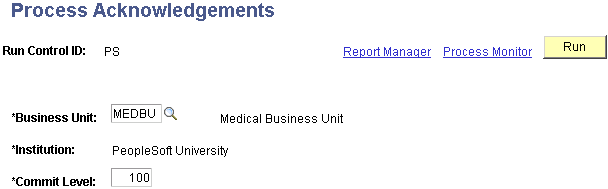
|
Field or Control |
Definition |
|---|---|
| Business Unit |
Enter the business unit for which to process acknowledgements. |
| Commit Level |
Determine how many sessions for which acknowledgement letters are processed before the system commits them to the database. |
If the process is set up, when you click the Run button, the system runs the AVPACKNL process at user-defined intervals.