Publishing Accounting Line Information Manually
This section discusses how to process accounting lines manually. You can run the publishing processes individually if you want to review the accounting lines before they are sent to Financials.
To process accounting lines manually:
Set up batch publish rules (required for both automatic and manual processing).
Access the GL Interface page.
Run the CR/GL Post process (AVPACCTL) only.
Note: Do not run the AVPOST2 job.
Access the Batch Publish page.
Run the EOP_PUBLISHM process.
Note: You can set the EOP_PUBLISHM process to run at user-defined intervals.
|
Page Name |
Definition Name |
Navigation |
Usage |
|---|---|---|---|
|
GL Interface (general ledger interface) |
AV_RUN_CNTL_GL |
|
Enter process parameters and run the AVPACCTL process, which creates accounting lines ready for publishing into your institution's Financials system but does not activate the message that the lines are ready for Financials 8.4 or 8.8. |
|
Batch Publish |
EO_BATCHPUB |
|
Run the EOP_PUBLISHM process, which publishes batches of accounting lines into your institution's Financials system. |
Access the GL Interface page. This page displays the Financials Release that you selected on the CR Installation page.
After you enter the appropriate information on the run control page and click the Run button, the Process Scheduler Request page appears.
From that page, run the AVPACCTL process, which creates accounting lines and puts the process instance entries into the PS_EO_MSGBATPRM table.
After you have manually generated accounting lines, access the Batch Publish page to publish them to the Financials database.
Image: Batch Publish page
This example illustrates the fields and controls on the Batch Publish page. You can find definitions for the fields and controls later on this page.
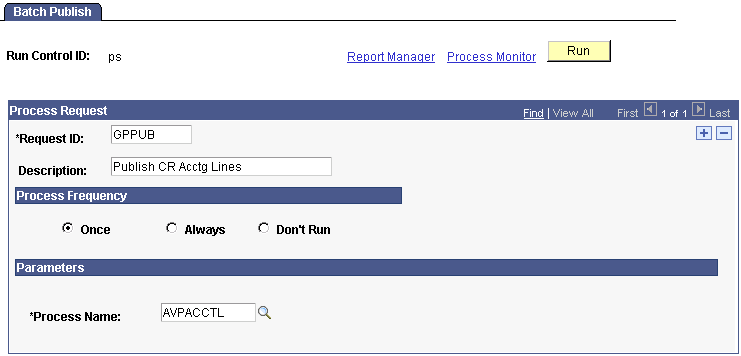
|
Field or Control |
Definition |
|---|---|
| Request ID and Description |
Enter an ID and describe the process. |
| Process Frequency |
Select Once. |
| Process Name |
Enter AVPACCTL. |
After you enter the appropriate information on the Batch Publish page and click the Run button, the Process Scheduler Request page appears.
From that page, run the EOP_PUBLISHM process, which does the following:
Selects accounting lines based on three criteria: process or job instance, process name, and process status.
Collects accounting line entries generated by the GL Interface AVPACCTL COBOL process and publishes them to the Financials database.
Financials treats the published messages the same way, regardless of whether you generate the accounting lines automatically or manually.