Queuing Sessions for Posting
This section discusses how to queue balanced sessions for posting.
|
Page Name |
Definition Name |
Navigation |
Usage |
|---|---|---|---|
|
Queue Sessions |
AV_POST_SESSION |
|
Queue balanced sessions that are ready to be included in the GL Interface process for posting to your institution's financial system. |
Access the Queue Sessions page ().
Image: Queue Sessions page
This example illustrates the fields and controls on the Queue Sessions page. You can find definitions for the fields and controls later on this page.
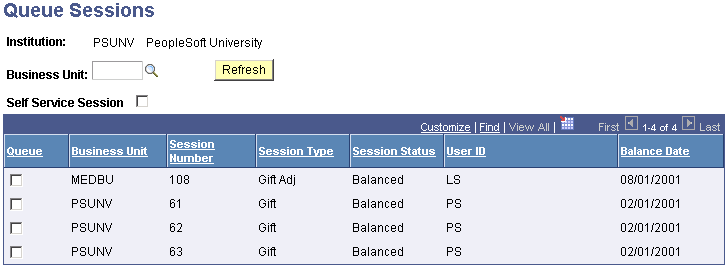
Note: After a session is queued, it cannot be reopened for editing. Make sure that you are only queuing sessions that you know are ready for posting in the GL Interface process.
|
Field or Control |
Definition |
|---|---|
| Business Unit |
Enter the business unit for the sessions to queue for posting. |
| Self Service Session |
Select the check box to note that the sessions contain gifts created as a result of self-service online giving. |
| Select All |
Select the check box next to each session to queue for posting. To select all sessions listed, click the Select All button. |
| Queue |
Select to lock the session and mark it for inclusion in the GL Interface process the next time it runs for the session's business unit. |