Setting Up Appeal Information
To set up appeals, use the Appeal Type Table component (AV_APPEAL_TYPE_TBL) and the Appeal Code Table component (AV_MTVTN_TBL).
This section discusses how to:
Set up appeal types.
Set up appeals.
Set up appeal details.
|
Page Name |
Definition Name |
Navigation |
Usage |
|---|---|---|---|
|
Appeal Types |
AV_APPEAL_TYPE_TBL |
|
Set up appeal types by defining the vehicles that are used to communicate an appeal or request, such as a phone call, a visit, and so on. |
|
Appeal |
AV_MTVTN_TBL |
|
Set up appeals or specific activities that generate commitments at the institution. |
|
Appeal Detail |
AV_MTVTN2_TBL |
|
Set up appeal details by defining the expected results and benefits for particular appeals. |
Access the Appeal Types page ().
Image: Appeal Types page
This example illustrates the fields and controls on the Appeal Types page. You can find definitions for the fields and controls later on this page.
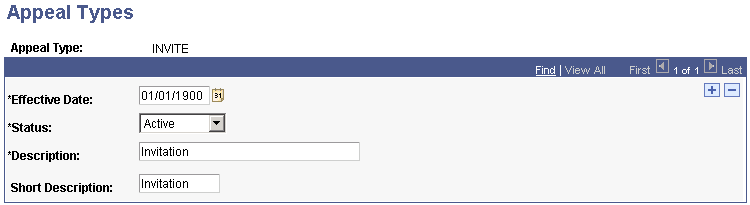
Access the Appeal page ().
Image: Appeal page
This example illustrates the fields and controls on the Appeal page. You can find definitions for the fields and controls later on this page.
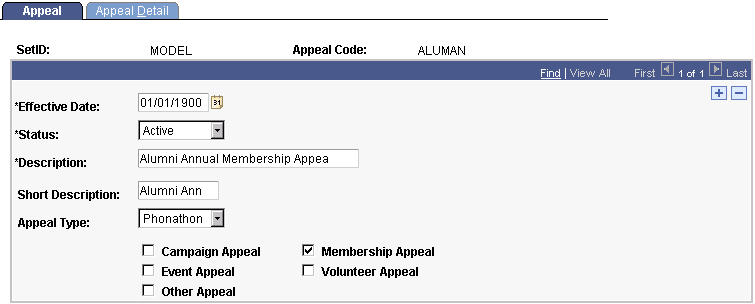
Examples of appeals are an annual phonathon, a publication insert, a capital campaign flyer, an honor roll, and so on.
|
Field or Control |
Definition |
|---|---|
| Appeal Type |
Select a vehicle that is used to communicate the appeal, such as phonathon, direct mail, and so on. |
| Campaign Appeal |
Select to indicate that this appeal is a campaign appeal. |
| Event Appeal |
Select to indicate that this appeal is an event appeal. |
| Membership Appeal |
Select to indicate that this appeal is a membership appeal. |
| Volunteer Appeal |
Select to indicate that this appeal is a volunteer appeal. |
| Other Appeal |
Select to indicate that this appeal is an other appeal. |
When you select one or more of these check boxes, the appeals appear as values in the Appeal field when entering an appeal code throughout the system. Campaign appeals appear in Gift and Pledge Entry. Membership and campaign appeals appear in Membership Entry.
In the previous example, ALUMAN appears only in the Membership Initiatives and Membership Entry components. When you select more than one check box, this appeal appears as a value in the Appeal field for initiatives whose type is the same as any you selected here. For example, if you also selected Campaign Appeal, the ALUMAN appeal would appear as available options in Appeal fields for all campaigns as well as in the Membership Initiatives component.
Access the Appeal Detail page ().
Image: Appeal Detail page
This example illustrates the fields and controls on the Appeal Detail page. You can find definitions for the fields and controls later on this page.
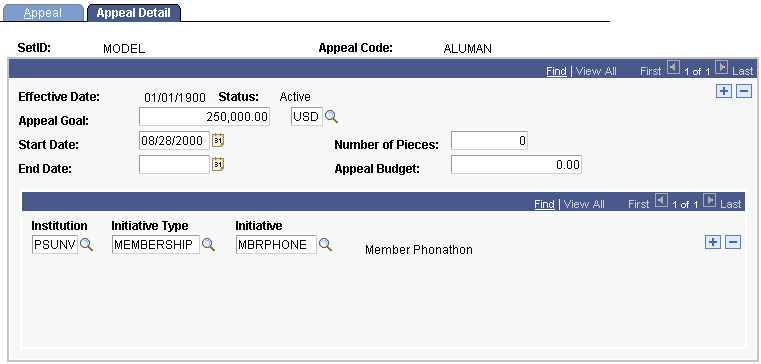
|
Field or Control |
Definition |
|---|---|
| Appeal Goal |
Enter the amount of revenue that you expect this appeal to generate. |
| Number of Pieces |
Enter the number of pieces or contacts that you expect to make through the appeal. For example, if the appeal involves sending a letter, this value should be the total number of letters that you expect to send. |
| Appeal Budget |
Enter the overall expense budget for the appeal. |
| Institution |
Select the institution associated with the initiative. |
| Initiative Type and Initiative |
Select each initiative type and initiative that uses the appeal. |
Note: If a membership appeal is attached to initiatives, the Membership Progress page for the initiative displays the appeal and its results for that initiative.