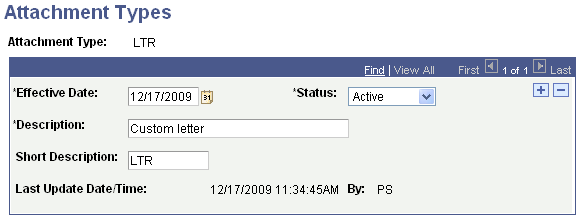Setting Up Attachment Types
This section discusses how to define attachment types.
|
Page Name |
Definition Name |
Navigation |
Usage |
|---|---|---|---|
|
Attachment Types |
AV_ATCH_TYPE |
|
Define attachment types, which are available to select when attaching files to person, organization, and prospect records on the respective Person-Attachments, Organization Attachments, or Workset Attachments components. |
Access the Attachment Types page ().
Image: Attachment Types page
This example illustrates the fields and controls on the Attachment Types page. You can find definitions for the fields and controls later on this page.