Tracking Trusts
You can track information that is related to trusts and benefits your institution. You can track various types of trusts, their values, the gifts made to them, their beneficiaries, and so on.
In addition, you can indicate the designations that benefit from the trust and the external contacts and staff members who handle the trust at your institution.
This section discusses how to:
Define trust details.
Define trust gift information.
Define trust account information.
Define trust beneficiaries.
Define institutional trust information.
|
Page Name |
Definition Name |
Navigation |
Usage |
|---|---|---|---|
|
Trust Detail |
AV_TRUST_DTL |
|
Enter information about a donor's trust that benefits your institution. |
|
Trust Gift Information |
AV_TRUST_GINFO |
|
Record information about additional gifts made to an established trust. |
|
Trust Account Information |
AV_TRUST_AINFO |
|
Track accounts that are associated with a trust that benefits your institution. |
|
Trust Beneficiary |
AV_TRUST_BFCY |
|
Track information about the benefit that your institution expects to receive and additional beneficiaries to a trust. |
|
Trust Information |
AV_TRUST_INFO |
|
Enter information about the distribution, external contacts, and assigned staff of a planned gift to your institution. |
Access the Trust Detail page ().
Image: Trust Detail page
This example illustrates the fields and controls on the Trust Detail page. You can find definitions for the fields and controls later on this page.
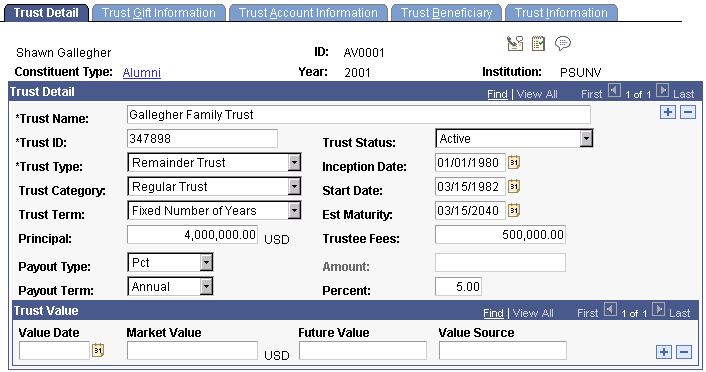
|
Field or Control |
Definition |
|---|---|
| Trust Name and Trust ID |
Enter a trust name (up to 60 characters long) and trust ID (up to 20 characters long). Note: The trust ID serves as an IRS tax ID number and should not be duplicated from one trust to another. |
| Trust Type |
Select a trust type. Values are Unitrust, Annuity Trust, Remainder Trust, and Charitable Lead Trust. Trust types are defined on the Setup Trust Type page. |
| Trust Category |
Select a trust category. Values are Unitrust, Regular Trust, Net Income Trust, Net Income Trust with Make-Up, and Dry Charitable Remainder Trust. Trust categories are defined on the Setup Trust Category page. |
| Trust Term |
Select the term that must be met before the trust is paid out. Values are Fixed Number of Years, One Life, and Two Lives. |
| Principal |
Enter the amount of money with which the trust was funded. |
| Trust Status |
Select the current state of the trust. Values are Active, Inactive, Matured, and Under Agreement. |
| Inception Date |
Select the date that the trust commitment with your institution was reached. This date may or may not be the same as the start date. |
| Est Maturity |
Select the date that the trust will mature. |
| Trustee Fees |
Enter the amount of any fees that must be paid to the trustee. |
| Payout Type |
Select the payout type. Values are Fixed Amount and Percent. Values for this field are delivered with the system as translate values. You can modify these translate values. |
| Amount |
If you selected a payout type of Fixed Amount, enter the amount of each payout in this field. |
| Payout Term |
Select the frequency with which payouts are made. Values are Annual, Bi-Annual, Bi-Month, Monthly, and Quarterly. Values for this field are delivered with the system as translate values. You can modify these translate values. |
| Percent |
If you selected a payout type of Percent, enter the percentage of the trust that is given in each payout. |
Trust Value
|
Field or Control |
Definition |
|---|---|
| Value Date |
Select the date the valuation is set. |
| Market Value |
Enter the monetary value of the trust according to today's market. |
| Future Value |
Enter the estimated monetary value of the trust on its maturity date. |
| Value Source |
Enter a description (up to 25 characters) of the person or publication that provides information about the trust's valuation. |
Access the Trust Gift Information page ().
Image: Trust Gift Information page
This example illustrates the fields and controls on the Trust Gift Information page. You can find definitions for the fields and controls later on this page.
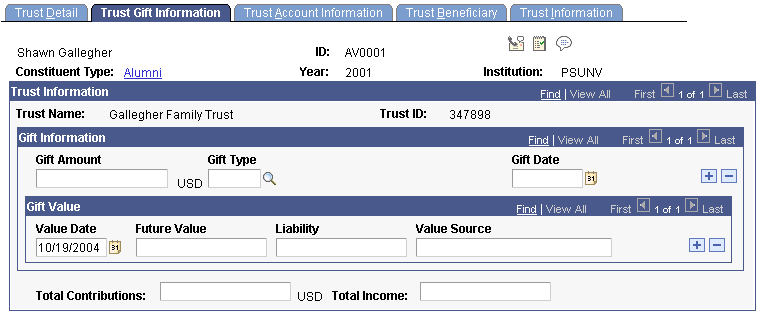
|
Field or Control |
Definition |
|---|---|
| Gift Amount and Gift Type |
For each gift to the trust, enter the gift amount and select a gift type. |
| Gift Date |
Select the date on which the gift was received by your institution. |
| Value Date |
Select the date the valuation was set. |
| Future Value |
Enter the estimated value of the new gift on its maturity date. |
| Liability |
Enter the obligation to your institution for the additional payout for the new gift. |
| Value Source |
Enter a description of the person or publication providing information about the estimated value. |
| Total Contributions |
Enter the total amount paid to the trust by the donor. |
| Total Income |
Enter the total amount paid from the trust to the donor. |
Access the Trust Account Information page ().
Image: Trust Account Information page
This example illustrates the fields and controls on the Trust Account Information page. You can find definitions for the fields and controls later on this page.
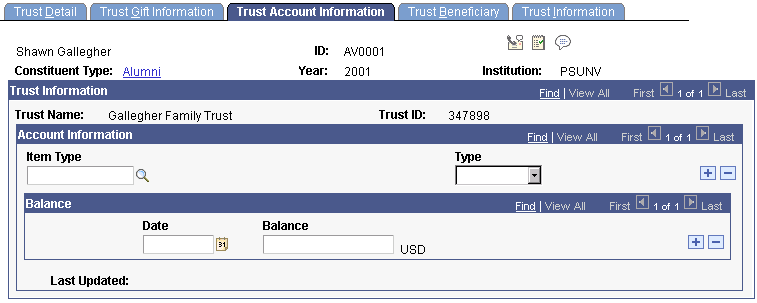
|
Field or Control |
Definition |
|---|---|
| Date and Balance |
Enter the date and associated account balance. You can track multiple account balances by date. |
| Last Updated |
The system displays the date and name of the person who last updated the information on this page. |
Access the Trust Beneficiary page ().
Image: Trust Beneficiary page
This example illustrates the fields and controls on the Trust Beneficiary page. You can find definitions for the fields and controls later on this page.
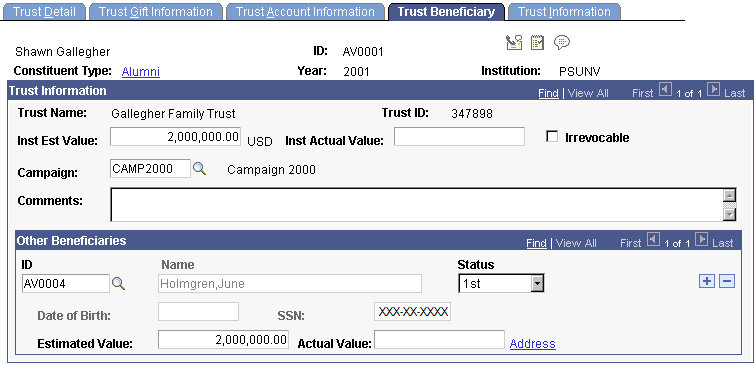
Access the Trust Information page ().
Image: Trust Information page
This example illustrates the fields and controls on the Trust Information page. You can find definitions for the fields and controls later on this page.
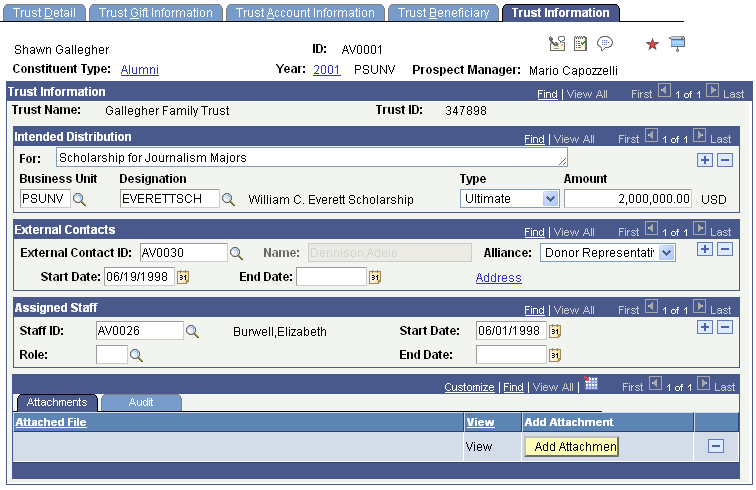
Attachments
Click the View link to open the attachment in a new window. Click the Add Attachment button to upload a new attachment from within the component.