Using Mass Change for Initiative and Membership Letters
Important! Mass Change is a deprecated product. Support will be maintained for this product, but no new development will be produced for Mass Change. It is strongly recommended that you use Application Engine instead. For more information on PeopleSoft Application Engine, see PeopleTools: Application Engine.
This section provides overviews of mass change and the initiative and membership mass change templates, and also discusses how to:
Select Student Administration criteria.
Select criteria and defaults.
Run the Mass Change SQR process.
Note: You must set up communications in the system prior to working with mass change.
Contributor Relations provides four mass change templates that enable you to generate communications for initiative audiences and membership organization members.
You can generate communications for audiences of a campaign appeal, membership campaign, volunteer program, event, and so on. When you create an initiative audience, you can run that audience through the mass change template and send a communication to those audience members who meet your selection criteria.
Or, you can select specific members of an organization based on their expiration date and send out renewal notices and membership cards. In addition, you can select recipients and mail benefits to those groups that have earned them.
Note: Templates for membership and initiative communications are shipped with the Contributor Relations system. You can modify templates for your institution.
There are two mass change definitions in the initiative mass change process − CR-Intv-Delete and CR-Intv-Insert3CEngine.
The two mass change definitions are described below:
CR-Intv-Delete
The first portion of this definition deletes temporary initiative records from the ADM_TMP_MC, ADM_TMP2_MC, and EVNT_SPDKEY_MC tables if OPRID is equal to the person who selected the records and MC_DEFN_ID is equal to CR-Intv-Insert3CEngine. This criterion prevents the membership and initiative mass change functions from deleting records belonging to the other function.
CR-Intv-Insert3CEngine
This definition joins the AV_INITIATIVE table with the PERSONAL_DATA table based on EMPLID. This step is done to find the DT_OF_DEATH value for each record. If a person has a date of death, a communication record is not created when joint letter generator is run. In addition, the ADDRESSES table is checked and communication records are written only for those people who have an address with an effective status of Active. The records resulting from this join are inserted into the ADM_TMP_MC table.
Next, data from the EVNT_COMM_MC_VW is copied to the EVNT_SPDKEY_MC temporary table. This view breaks out the Comm Speed Key data for each Comm Key defined on the Event Definition Setup page. There may be one or more Comm Keys associated with the Event ID selected, thus creating one or more communication records for each Event ID. The following fields are then updated on the EVNT_SPDKEY_MC table:
Field Name
Value taken from this field
COMPLETED_COMM
ACTIVITY_COMPLETED
COMPLETED_DT
COMM_DT
COMPLETED_ID
COMM_ID
Note: Before this step can take place, you must define letter codes, communication context including a method and direction, and categories. These key values are combined to create communication Event IDs. You must also set up communication 3C groups and 3C group security.
Finally, the EVNT_SPDKEY_MC and ADM_TMP_MC tables are copied and joined in ADM_TMP2_MC.
You can select criteria based on the following fields to target your audience. At a minimum, you must select criteria for key fields. You should narrow the criteria by using all the fields. This ensures that you identify the correct records.
Table
Field
Key
AV_INITIATIVE
INSTITUTION
AV_INITIATIVE
AV_AUDIENCE
Yes
AV_INITIATIVE
AUD_TYPE
Yes
AV_INITIATIVE
INTV_CD
Yes
AV_INITIATIVE
START_DT
AV_INITIATIVE
END_DT
EVNT_3C_GRP_VW
EVENT_3CS_ID
After the CR-Intv-Insert3Cengine step has run, run the 3C Engine and select your options for processing joint records. This generates all communication records for processing by the letter generator.
There are two mass change definitions in the membership mass change process − CR-Mbrshp-Delete and CR-Mbrshp-Insert3CEngine.
The two mass change definitions are described below:
CR-Mbrshp-Delete
The first portion of this definition deletes temporary membership records from the ADM_TMP_MC, ADM_TMP2_MC, and EVNT_SPDKEY_MC tables if OPRID is equal to the person who selected the records and MC_DEFN_ID is equal to CR-Mbrshp-Insert3CEngine. This criterion prevents the membership and initiative mass change functions from deleting records belonging to the other function.
CR-Mbrshp-Insert3CEngine
This definition joins the AV_MEMBER7_VW table with the PERSONAL_DATA table based on EMPL_ID. This step is done to find the DT_OF_DEATH value for each record. If a person has a date of death, a communication record is not created when joint letter generator is run. In addition, the ADDRESSES table is checked and communication records are written only for those people who have an address with an effective status of Active. The records resulting from this join are inserted into the ADM_TMP_MC table.
Next, data from the EVNT_COMM_MC_VW table is copied to the EVNT_SPDKEY_MC temporary table. This view breaks out the Comm Speed Key data for each Comm Key defined on the Event Definition Setup page. There may be one or more Comm Keys associated with the Event ID selected, thus creating one or more communication records for each Event ID. The following fields are then updated on the EVNT_SPDKEY_MC table:
Field Name
Value taken from this field
COMPLETED_COMM
ACTIVITY_COMPLETED
COMPLETED_DT
COMM_DT
COMPLETED_ID
COMM_ID
Note: Before this step can take place, you must define letter codes, communication context including a method and direction, and categories. These key values are combined to create communication Event IDs. You must also set up communication 3C groups and 3C group security.
Finally, the EVNT_SPDKEY_MC and ADM_TMP_MC tables are copied and joined in ADM_TMP2_MC.
You can select criteria based on the following fields to target your audience. At a minimum, you must select criteria for key fields. You should narrow the criteria by using all the fields. This ensures that you identify the correct records.
Table
Field
Key
AV_MEMBERSHIP
INSTITUTION
Yes
AV_MEMBERSHIP
AV_MBR_ORG_COD
Yes
AV_MEMBERSHIP
AV_DUES_LVL
AV_MEMBERSHIP
AV_MBRSHP_TYP
AV_MEMBERSHIP
START_DT
AV_MEMBERSHIP
EXPIRATION_DT
AV_MEMBERSHIP
MBR_TYPE
AV_MEMBERSHIP
MOTIVATION_CD
AV_MEMBERSHIP
SESSION_NO
EVNT_3C_GRP_VW
EVENT_3CS_ID
After the CR-Mbrshp-Insert3CEngine step has run, run the 3C Engine and select your options for processing joint records. This generates all communication records for processing by the letter generator.
|
Page Name |
Definition Name |
Navigation |
Usage |
|---|---|---|---|
|
Student Administration |
MC_DEFN_SA |
|
Specify Campus Solutions-specific mass change parameters. |
|
Criteria and Defaults |
MC_DEFN_01 |
|
Specify the field criteria to use for selecting records from the database and identify which fields are populated and what values they contain by default. Also identify the Event ID required to generate the communication record. |
Access the Student Administration page ().
Image: Student Administration page
This example illustrates the fields and controls on the Student Administration page. You can find definitions for the fields and controls later on this page.
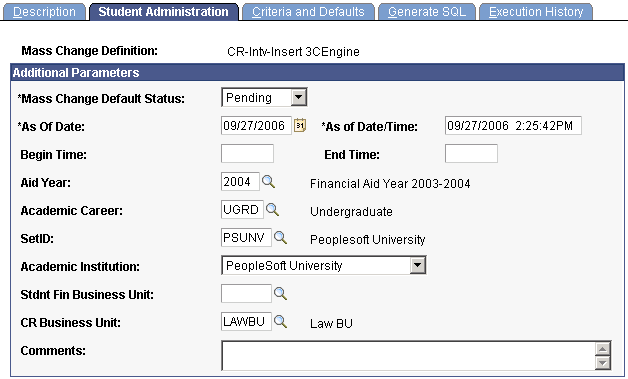
|
Field or Control |
Definition |
|---|---|
| Academic Institution |
Enter the institution for which the communications are to be created when the mass change process is run. |
| CR Business Unit |
For a membership mass change, enter the CR Business Unit that owns the membership organization for which the mass change is to be run. This business unit determines which membership organizations will appear in the Membership Organization field on the Criteria and Defaults page. |
Access the Criteria and Defaults page ().
Note: If you are running mass change for an initiative, select the CR-Intv-Insert3CEngine mass change definition. If you are running mass change for a membership organization, select the CR-Mbrshp-Insert3CEngine mass change definition.
Image: Criteria and Defaults page
This example illustrates the fields and controls on the Criteria and Defaults page. You can find definitions for the fields and controls later on this page.
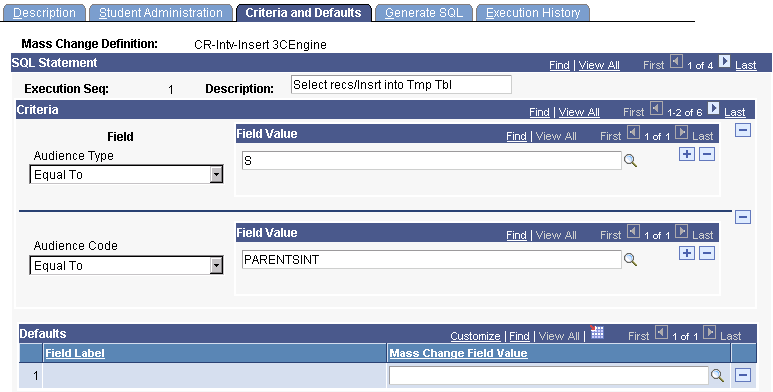
|
Field or Control |
Definition |
|---|---|
| Criteria |
Set criteria values using SQL operators and values. For example, to select an audience type of Segmentation, you would select Equal To and enter a field value of S. You must have a thorough understanding of your data and dependencies before selecting criteria. Many codes are not intuitive, and many fields are dependent upon others. For example, a dues level must be related to a specific member organization, but the prompts are not hierarchical. |
| Field |
You can enter only one SQL operator per criteria. However, if you select a criteria option such as In, you can list multiple values by placing the cursor in the Field Value field and inserting rows. |
Note: Do not run the mass change process from within this component. Run the process using the Run Mass Change page in PeopleSoft Campus Community.
Access the Run Mass Change page (). To generate mass communications changes for Contributor Relations, only use these fields:
Mass Change Run Type
|
Field or Control |
Definition |
|---|---|
| Execute Single Mass Change |
To run each mass change definition individually, select Execute Single Mass Change. If you select this option, you must run each of the four mass change definitions in the process separately. |
| Execute Mass Change Group |
To run more than one mass change definition at one time, select Execute Mass Change Group as the mass change run type. If you select Execute Mass Change Group and you are running mass change for an initiative, run AV-Initiative-Step1 followed by AV-Initiative-Step2. If you select Execute Mass Change Group and you are running mass change for a membership organization, run AV-Membership-Step1 followed by AV-Membership-Step2. Note: You can verify the data by running an SQL statement against the temporary table or the communication table. |
| Mass Change Definition |
Enter the name of the mass change definition to run. |
After the Mass Change process runs, data is written to the communications record. You can also run the Mass Change process from within the 3C Engine component.