Viewing Accounting Lines
This section discusses how to view generated accounting lines. The system generates accounting lines through the GL Interface process.
|
Page Name |
Definition Name |
Navigation |
Usage |
|---|---|---|---|
|
Accounting Line |
AV_ACCTG_LN_INQ |
|
View accounting line information, generated by the GL Interface process, that resides on the AV_ACCTG_LN table. |
Access the Accounting Line page ().
Image: Accounting Line page
This example illustrates the fields and controls on the Accounting Line page. You can find definitions for the fields and controls later on this page.
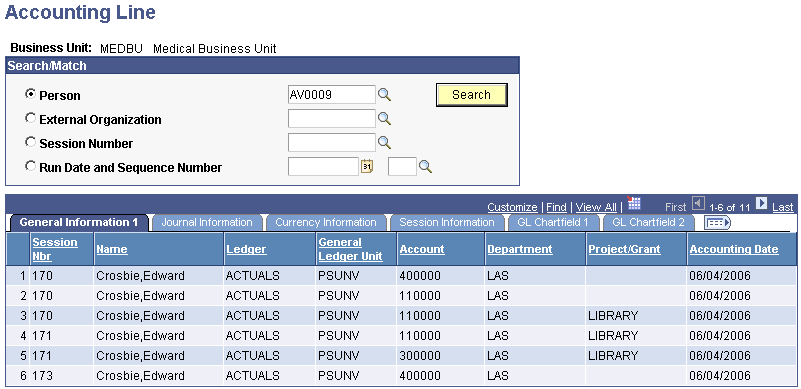
Note: Multiple views of this page are available by clicking the tabs in the scroll area.
Search Criteria
Here are fields that are common to all views.
|
Field or Control |
Definition |
|---|---|
| Person |
Select this option to view the accounting lines for a single person. Enter the ID in the field to the right. Only those transactions on the accounting line table that involve this person and the selected business unit are available for review. |
| External Organization |
Select this option to view the accounting lines for a single external organization. Enter the external organization in the field to the right. Only those external organizations with transactions on the accounting line table for this business unit are available for review. |
| Session Number |
Select this option to view the accounting line for an entire session. Enter the session number in the field to the right. Only those session numbers on the accounting line table for this business unit are available for review. |
| Run Date and Sequence Number |
Select this option to view the accounting line for a specific GL Interface process instance. Enter a date and the sequence number in the fields to the right. You must enter the date before the sequence number. Only those sequence numbers on the date you select on the accounting line table for this business unit are available for review. |
GL Chartfield 1 and 2
These tabs display the information sent to PeopleSoft Financials 8.4 and 8.8. The GL Interface process currently populates the following fields:
Fund
Alternate Account
Budget Reference
Chartfield 1
Chartfield 2
Chartfield 3