Viewing Membership Progress
This section discusses how to view membership progress.
|
Page Name |
Definition Name |
Navigation |
Usage |
|---|---|---|---|
|
Membership Progress |
AV_MEMBR_PROGRESS |
|
View aggregated information of a membership initiative. |
Access the Membership Progress page ().
Image: Membership Progress page
This example illustrates the fields and controls on the Membership Progress page. You can find definitions for the fields and controls later on this page.
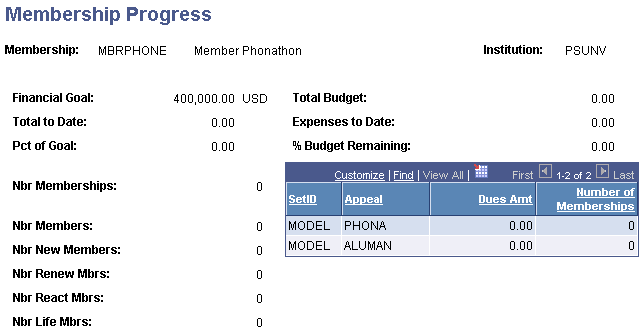
|
Field or Control |
Definition |
|---|---|
| Financial Goal |
Displays the overall revenue goal for the membership initiative. |
| Total to Date |
Displays the sum of all the dues amounts received for the initiative. |
| Pct of Goal (percent of goal) |
Displays the result of the total to date divided by the financial goal. |
| Nbr Memberships (number of memberships) |
Displays the total number of memberships received to date. This field calculates only membership payments. Note: This field includes each actual membership, regardless of how many members it represents. |
| Nbr Members (number of members) |
Displays the total number of memberships received to date including joint members. |
| Nbr New Members (number of new members) |
Displays the number of members who are paying membership dues for the first time. |
| Nbr Renew Mbrs (number of renewal members) |
Displays the number of members who are paying membership dues as a renewal of a current membership. |
| Nbr React Mbrs (number of reactivating members) |
Displays the number of members who are reinstating membership after it has lapsed for at least one year. |
| Nbr Life Mbrs (number of lifetime members) |
Displays the number of new lifetime members brought in by this membership initiative. |
| Total Budget |
Displays the total expense budget for management of this membership initiative. |
| Expenses to Date |
Displays the total amount of expenses to date based on entries made on the Budget Detail page. |
| % Budget Remaining (percent of budget remaining) |
Displays the calculation of total budget minus expenses to date divided by the total budget. |
The grid on this page displays a summary of the performance of appeals that were sent in relation to this membership initiative. For each appeal, you can view the dues amount received and the number of memberships generated.