Viewing a Constituent's Audience History
This section discusses how to review audience history.
Note: Separate Update Information pages exist for donors who are people and donors that are organizations.
|
Page Name |
Definition Name |
Navigation |
Usage |
|---|---|---|---|
|
Audience History |
AV_AUD_HISTORY AV_AUD_HISTORY_E |
|
Assess the ways in which a constituent is being solicited. This page displays all the target audiences to which the constituent belongs. Audiences are defined for both initiatives and membership organizations, and are based on a variety of attributes. For example, an audience might consist of all constituents who have an involvement of GOLF. |
Access the Audience History page ().
Image: Audience History page
This example illustrates the fields and controls on the Audience History page. You can find definitions for the fields and controls later on this page.
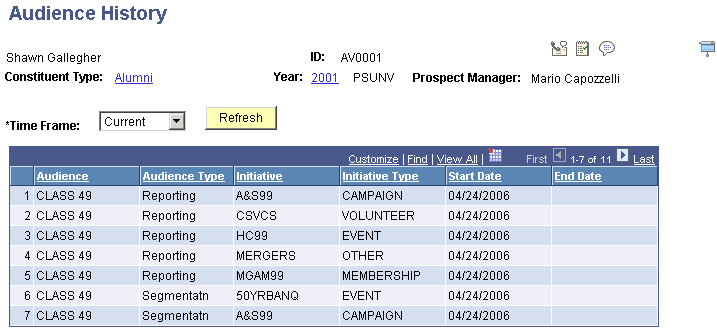
|
Field or Control |
Definition |
|---|---|
| Audience |
Lists the name of the initiative audience to which the constituent belongs. |
| Audience Type |
Indicates whether the audience is for the purpose of Administration, Segmentation, or Reporting. |
| Initiative |
Lists the name of the initiative to which the audience is associated. |
| Initiative Type |
Indicates whether the initiative is a campaign, volunteer effort, event, membership effort, or other type. |