Working with Denied Self-Service Transactions
When you attempt to authorize or capture self-service credit card gift transactions, you occasionally receive denial messages from the third-party credit card payment processor. Denials occur for many reasons, including invalid card number, account over limit, internet communication problems with the third-party credit card payment processor, and so on.
To resolve denied transactions, use the EP Denied Transactions - Filter Options and EP Denied Transactions - Transaction List pages to perform the following functions: retry the capture or credit processes, decide to handle the transaction manually, or cancel the payment of the transaction.
This section discusses how to:
Select denied self-service gift transactions for processing.
Capture denied self-service gift transactions.
|
Page Name |
Definition Name |
Navigation |
Usage |
|---|---|---|---|
|
EP Denied Transactions - Filter Options |
AV_EP_FLTR |
|
Enter your selection criteria for the gift transactions to process. |
|
EP Denied Transactions - Transaction List |
AV_EP_G_PROC |
Click the Search button on the EP Transaction Processing - Filter Options page. |
Select and capture denied gift transactions that meet the criteria you entered on the EP Denied Transactions - Filter Options page. |
Access the EP Denied Transactions - Filter Options page ().
Image: EP Denied Transactions - Filter Options page
This example illustrates the fields and controls on the EP Denied Transactions - Filter Options page. You can find definitions for the fields and controls later on this page.
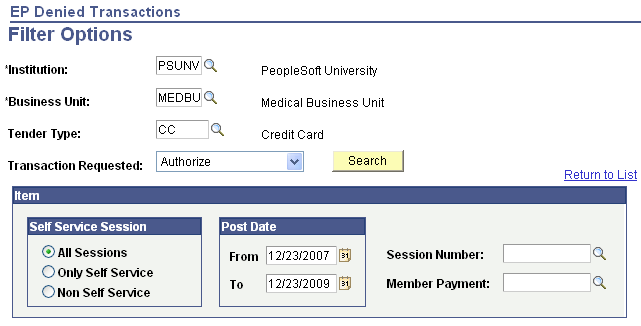
Use this page in the same way that you select gifts for capture. The difference is that the EP Denied Transactions - Filter Options page only searches those transactions that the third-party credit card payment processor denied.
The fields on this page are the same as those on the EP Transaction Processing - Filter Options page. For denied gift transactions, however, the Transaction Requested value you select is the stage at which the gift transaction is denied, such as during capture.
Access the EP Denied Transactions - Transaction List page (Click the Search button on the EP Transaction Processing - Filter Options page).
Note: To capture, on the EP Denied Transactions - Filter Options page, set Transaction Requested to Capture.
Image: EP Denied Transactions - Transaction List page
This example illustrates the fields and controls on the EP Denied Transactions - Transaction List page. You can find definitions for the fields and controls later on this page.
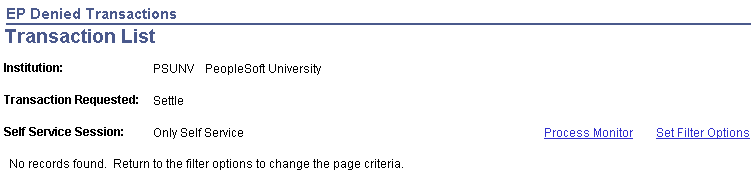
After you select the appropriate rows, click the Process button to retry the transaction.
Click the Manual button to handle a denied transaction manually. For example, you may want to call the contributor, adjust the gift, or contact the third-party credit card payment processor directly to resolve the transaction.
Click the Cancel Pmt button to cancel the transaction. The transaction remains in the system, but—after you cancel a transaction—you can no longer filter on it using the EP Denied Transactions - Filter Options page.
Important! After you click the Process, Manual, or Cancel Pmt buttons, give each process at least 30 seconds to run.