Assigning Checklists to Events
This section discusses how to:
Assign checklist items to an event's checklist.
Assign a checklist to an event.
|
Page Name |
Definition Name |
Navigation |
Usage |
|---|---|---|---|
|
Event Checklist Mgmt 1 |
EVENT_CHKLST_MGMT1 |
|
Specify checklist items for an event by selecting the meetings that make up the event. |
|
Event Checklist Mgmt 2 |
EVENT_CHKLST_MGMT2 |
|
Assign a checklist to an event. |
Access the Event Checklist Mgmt 1 page ().
Image: Event Checklist Mgmt (management) 1 page
This example illustrates the fields and controls on the Event Checklist Mgmt (management) 1 page. You can find definitions for the fields and controls later on this page.
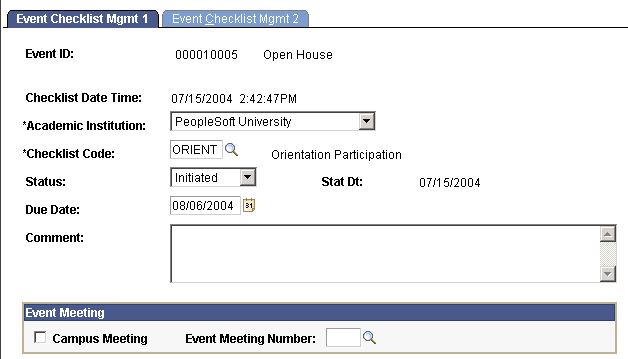
|
Field or Control |
Definition |
|---|---|
| Academic Institution |
The academic institution with which this event is associated. The available academic institutions are from the Institution Table page. |
| Checklist Code |
The code that describes the checklist assigned to this organization. The only checklist codes available are those associated with the EVNT (Event) administrative function on the Checklist Item Functions page. |
| Status and Status Date |
The status and status date of the checklist item: Initiated, or Completed. Values for this field are delivered with the system as translate values. Do not modify these values in any way. Any modifications to these values could require substantial programming effort. |
| Due Date |
The system displays the overall checklist due date as the default due date for each checklist item. You can override this date, but it must be with an earlier date so that the item due date does not exceed the overall due date of the checklist. |
| Comment |
Enter comments to further identify or describe the checklist for this organization. |
Event Meeting
Enter event variable data in this section. This data is similar to variable data for individuals and organizations; however, the EVNT (Event) administrative function is the only applicable function for events.
|
Field or Control |
Definition |
|---|---|
| Campus Meeting |
When selected, indicates that this checklist is for a specific meeting assigned to this event. |
| Event Meeting Number |
The number of the specific meeting to which this checklist is assigned. The available numbers are from the Meetings Details page for this event. |
Access the Event Checklist Mgmt 2 page ().
Image: Event Checklist Mgmt (management) 2 page
This example illustrates the fields and controls on the Event Checklist Mgmt (management) 2 page. You can find definitions for the fields and controls later on this page.
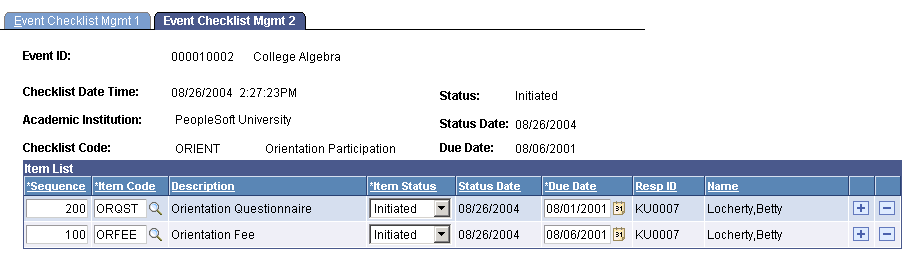
Note: The checklist items associated with the specified checklist code on the Event Checklist Management 1 page become available when you select the checklist code. You can enter any of those items directly, or you can click the Lookup button to go to the search page, where all checklist items associated with the specified administrative function are available.
Item List
|
Field or Control |
Definition |
|---|---|
| Sequence |
The number of this checklist item in the list of checklist items for this organization. The system automatically enters the next sequential number for each checklist item that you add. You can override the number manually to reorder the list of items for this checklist. |
| Item Code |
The code for this checklist item. The item codes available are from the Checklist Item Functions page for the administrative function selected. |
| Item Status and Status Date |
The status and status date of the checklist item: 2nd Ntfctn, Active, Cancelled, Completed, Initiated, Notified, Ordered, Paid Off, Received, Returned, or Waived. Values for this field are delivered with the system as translate values. Do not modify these values in any way. Any modifications to these values could require substantial programming effort. |
| Due Date |
The system displays the overall checklist due date as the default due date for each checklist item. You can override this date, but it must be with an earlier date so that the item due date does not exceed the overall due date of the checklist. |
| Resp ID (responsible ID) and Name |
The system displays the ID and name of the user who created the checklist on the Checklists page. |