Associating Checklist Items with Administrative Functions
To associate checklist items with administrative functions, use the Checklist Function Item Table component (CHK_FUNCTION_TABLE).
This section discusses how to associate items with a function.
|
Page Name |
Definition Name |
Navigation |
Usage |
|---|---|---|---|
|
Checklist Item Functions Table |
CHK_FUNCTION_TABLE |
|
Associate checklist items with an administrative function. |
Access the Checklist Item Functions Table page ().
Image: Checklist Item Functions Table page
This example illustrates the fields and controls on the Checklist Item Functions Table page. You can find definitions for the fields and controls later on this page.
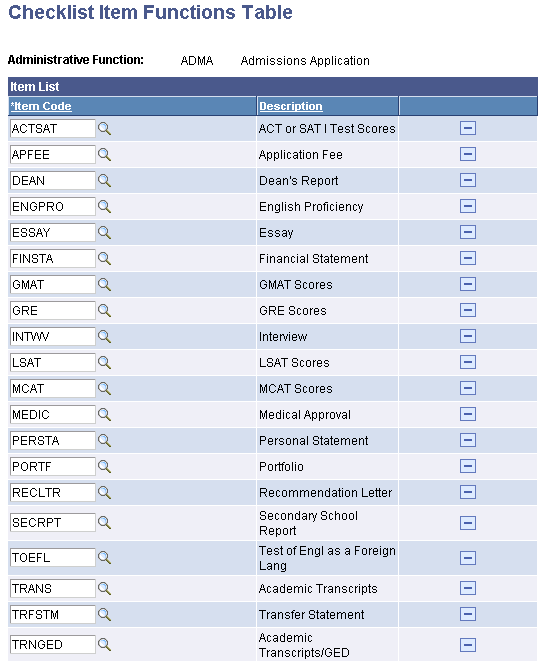
|
Field or Control |
Definition |
|---|---|
| Item Code |
Enter the code for the checklist item associated with this administrative function. Available item codes are from the Checklist Items page. |