Auditing Service Indicators
This section discusses how to configure a service indicator audit search.
|
Page Name |
Definition Name |
Navigation |
Usage |
|---|---|---|---|
|
Audit Service Indicators |
SCC_SI_AUDIT_SRCH |
|
View an individual's service indicator history, including the date and time when a service indicator was added or deleted and the ID that added or deleted it. |
|
Audit Service Indicators Org |
SCC_SIADT_ORG_SRCH |
|
View an organization's service indicator history, including the date and time when a service indicator was added or deleted and the ID that added or deleted it. |
|
Service Indicator Audit |
SCC_SIAUDIT_DATA |
Click the ID or Name link on the Audit Service Indicators search results page, or click the Org IDor Organization link on the Audit Service Indicators Org search results page. |
View details of the individual's or organization's assigned service indicator. |
For individuals, access the Audit Service Indicators page
Image: Audit Service Indicators page (for individuals)
This example illustrates the fields and controls on the Audit Service Indicators page (for individuals). You can find definitions for the fields and controls later on this page.
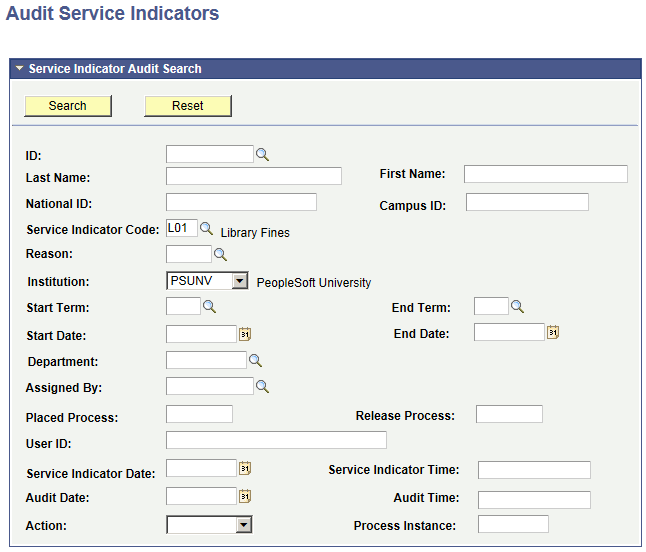
For organizations, access the Audit Service Indicators Org page
Image: Audit Service Indicators Org page
This example illustrates the fields and controls on the Audit Service Indicators Org page (for organizations). You can find definitions for the fields and controls later on this page.
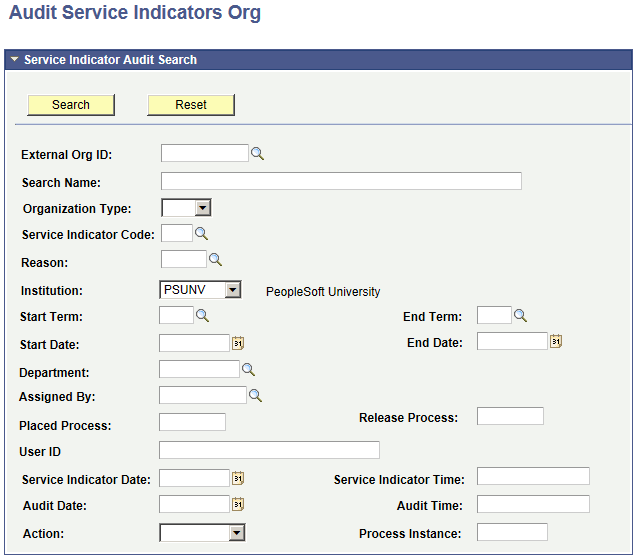
Service Indicator Audit Search
You can enter as much or as little data as required to define your search. For example, you can enter a service indicator and search for all IDs to whom that indicator is assigned. Alternatively, you can enter the service indicator code, institution, start term and start dates, and assigned by ID and then search for all IDs within that institution to whom the indicator was assigned by the Assigned By ID and will become valid in that term on that date.
|
Field or Control |
Definition |
|---|---|
| Search |
Enter criteria to define the search, and then click Search. When you click Search, the system redirects you to a different view of the page, the Service Indicator Audits search results list view, which lists service indicator information based on that search. |
| Reset |
Click to clear the data fields so you can enter data for a new search. The Institution field will automatically repopulate with the user's default institution if one is defined in Operator Defaults. You can clear or change it manually, if necessary. |
Search Results
When you click Search, the Search Results list appears. Click the expand button next to Service Indicator Audit Search to see the top part of the Service Indicator Audits page, which shows the search criteria used to produce these results.
This example shows an Audit Service Indicators page:
Image: Example of search results on the Service Indicator Audits page
This example illustrates the fields and controls on the Example of search results on the Service Indicator Audits page. You can find definitions for the fields and controls later on this page.
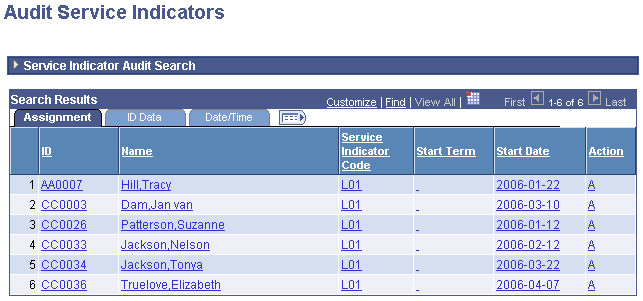
This example shows an Audit Service Indicators Org page:
Image: Example of search results on the Audit Service Indicators Org page
This example illustrates the fields and controls on the Example of search results on the Audit Service Indicators Org page. You can find definitions for the fields and controls later on this page.
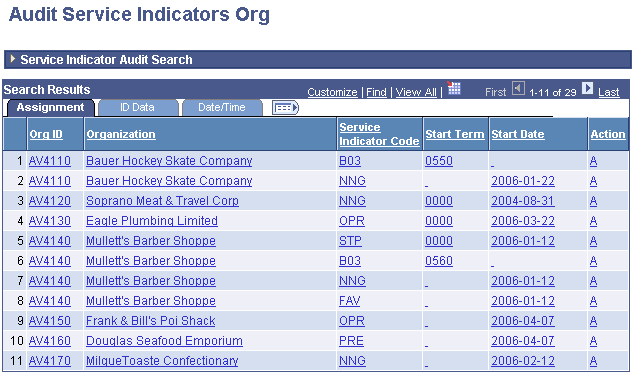
Click any link in the results row to access the Service Indicator Audit page for that ID, where you can view details about the service indicator assignment.