Changing Individual IDs
This section discusses how to:
Change an individual ID.
Review changed or deleted individual ID records.
|
Page Name |
Definition Name |
Navigation |
Usage |
|---|---|---|---|
|
ID Change |
RUNCTL_ID_CHANGE |
|
Change an individual ID. |
|
ID Change/Delete Process Log |
HR_PER502_LOG |
|
Review an individual's national ID to confirm that the ID is the correct one to delete. |
Access the ID Change page ().
Image: ID Change page
This example illustrates the fields and controls on the ID Change page. You can find definitions for the fields and controls later on this page.
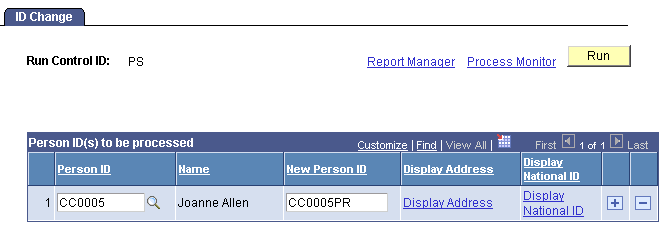
Enter information to change one or more individual IDs, and then use the PeopleSoft Process Scheduler to run the Change/Delete Person ID process. When you run the process, the system changes the IDs that you list here. You can review the records updated for the individuals on the ID Change/Delete Process Log.
Note: This page is also used in PeopleSoft HRMS.
See PeopleSoft HRMS 9.0: Administer Workforce, "Updating Person and Job Information," Changing and Deleting IDs.
|
Field or Control |
Definition |
|---|---|
| New Person ID |
Enter the new ID to assign to this individual; the new ID replaces the individual's existing ID. |
| Display Address |
Click this link to access the Display Address page, on which you can review the individual's address data to further determine if this is the correct ID to change. |
| Display National ID |
Click this link to access the Display National ID page, on which you can review the individual's national ID numbers to further determine if this is the correct ID to change. |
Access the ID Change/Delete Process Log page (
Image: ID Change/Delete Process Log page
This example illustrates the fields and controls on the ID Change/Delete Process Log page. You can find definitions for the fields and controls later on this page.
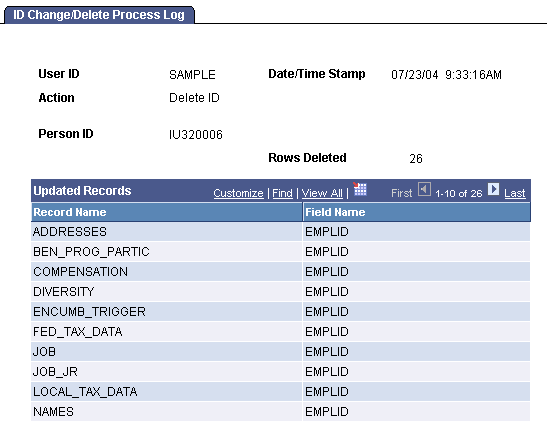
Information on this page is display-only. You cannot enter or edit data here. The information displayed lists changes made as the result of the Change/Delete Person ID process, which is run from the ID Delete or ID Change pages.