Changing an External Organization ID
This section discusses changing an organization ID.
|
Page Name |
Definition Name |
Navigation |
Usage |
|---|---|---|---|
|
Change Organization ID |
ORG_ID_CHANGE |
|
Select an organization ID to change. |
Access the Change Organization ID page ().
Image: Change Organization ID page
This example illustrates the fields and controls on the Change Organization ID page. You can find definitions for the fields and controls later on this page.
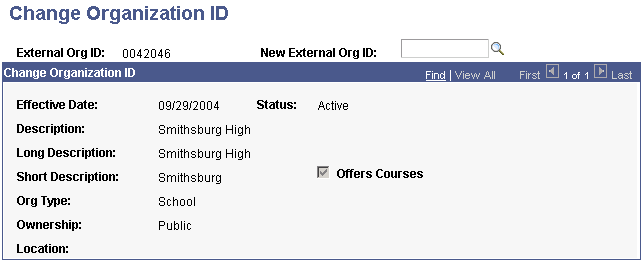
|
Field or Control |
Definition |
|---|---|
| New External Org ID (new external organization ID) |
Enter the external organization ID to assign. You can enter a nonexisting ID or choose from the list of existing IDs. |