Defining Affiliation Status
This section discusses how to set up affiliation status details.
|
Page Name |
Definition Name |
Navigation |
Usage |
|---|---|---|---|
|
Affiliation Status Setup |
SCC_AFL_STTS_SETUP |
|
Define the statuses to be assigned to affiliation codes. |
Access the Affiliation Status Setup page ().
Image: Affiliation Status Setup page
This example illustrates the fields and controls on the Affiliation Status Setup page. You can find definitions for the fields and controls later on this page.
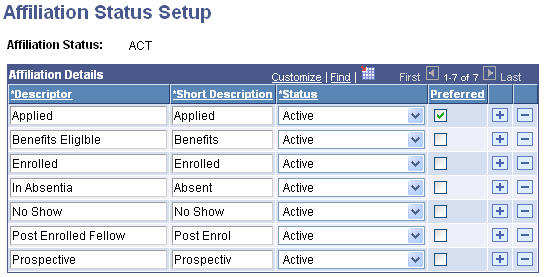
An affiliation status of Active, Inactive, or Error can be set for various reasons. The fields on this page enable you to further clarify a specific status that provides additional meaning to all three affiliation statuses: Active, Inactive, and Error.
You cannot delete an affiliation, but you can make it inactive.
|
Field or Control |
Definition |
|---|---|
| Preferred |
Select this check box to indicate that a status' description should be the default value to appear on affiliation pages, when that status is selected. |