Defining Evaluation Categories
This section discusses how to set up evaluation categories.
|
Page Name |
Definition Name |
Navigation |
Usage |
|---|---|---|---|
|
Define Evaluation Category |
SCC_GE_CATEGORY |
|
Specify what the category data record will be, which means defining which keys the system will use to track and link the evaluation to other Campus Solutions functionality. |
Access the Define Evaluation Category page ().
Image: Define Evaluation Category page
This example illustrates the fields and controls on the Define Evaluation Category page.
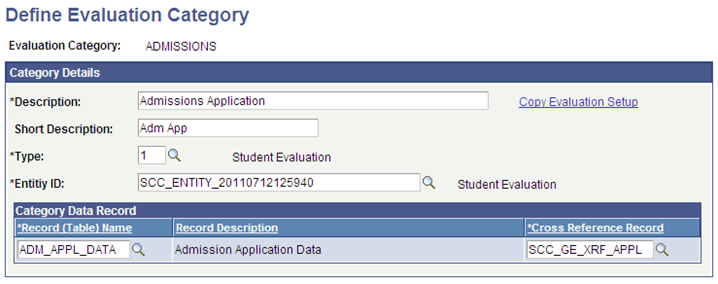
An evaluation category is the high-level parent record to all other definition tables in the setup of an evaluation.
Evaluation category usage is very flexible; your institution can use a category at either a very high or very granular level. For example, an institution can define one Admissions category at a very high level, to serve all admission offices on the campus. Alternately, the institution can create very granular definitions such as Liberal Arts Undergraduate Application, School of Arts Undergraduate Application, and Chemistry Department Graduate Application.
PeopleSoft delivers two evaluation categories, for admissions and thesis management.
|
Field or Control |
Definition |
|---|---|
| Copy Evaluation Setup |
Click this link to access the Copy Evaluation Setup page using this evaluation category as the ‘copy from’ category. |
| Type |
This value is always 1, and is tied to the Entity ID. |
| Entity ID |
Values for this field reside on the Entity Registry Table. The value you select here determines which entity structure the system uses for all evaluations under this category. The entity structure contains the Cross Reference Record listed below. |
| Record (Table) Name |
The value you enter here determines which record in the system contains the data keys and is most relevant to the functional evaluation process. |
| Cross Reference Record |
The value you enter here connects the data keys on the data record selected in the Record (Table) Name field to an Evaluation Instance Number. This allows a discrete set of data to be tied to a specific evaluation instance. Over time an individual may have several of the same evaluation codes assigned to them, but associated with different data from one record; the Cross Reference Record maintains the link. Cross references for applications are tied to application numbers; cross references for theses are tied to candidate numbers and thesis submission numbers. |