Defining Evaluation Statuses
This section discusses how to set up evaluation status.
|
Page Name |
Definition Name |
Navigation |
Usage |
|---|---|---|---|
|
Define Evaluation Status |
SCC_GE_STAT_CD |
|
Set up evaluation statuses. |
Access the Define Evaluation Status page ().
Image: Define Evaluation Status page
This example illustrates the fields and controls on the Define Evaluation Status page. You can find definitions for the fields and controls later on this page
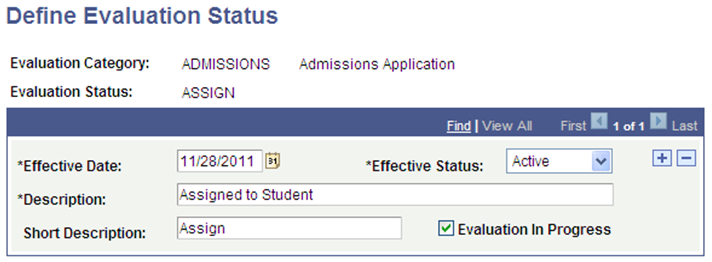
Evaluation status setup is keyed by evaluation category.
|
Field or Control |
Definition |
|---|---|
| Evaluation in Progress |
Select this check box to indicate the evaluation is in progress; the system then directs whether changes to an evaluation can occur once it is underway. |