Defining External Systems
This section discusses how to define an external system for a person or organization.
|
Page Name |
Definition Name |
Navigation |
Usage |
|---|---|---|---|
|
External System |
SCC_EXT_SYS_TBL |
|
Identify the external system and specify if it is associated with an individual, an organization or both. |
Access the External System page ().
Image: External System page
This example illustrates the fields and controls on the External System page. You can find definitions for the fields and controls later on this page.
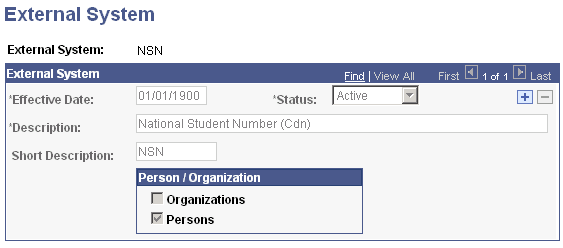
External System
|
Field or Control |
Definition |
|---|---|
| Description |
Enter the name of the external system. |
Person/Organization
|
Field or Control |
Definition |
|---|---|
| Organizations and Persons |
Identify the external system as related to organizations, individuals, or to both. When you enter an external ID for an individual on the External System ID page, only the external systems identified here as related to persons are available, and when you enter an external ID for an organization, only the systems identified here as related to organizations are available. |