Deleting Organization IDs
This section provides an overview of organization ID deletion and discusses how to select the organization ID to delete.
Within PeopleSoft Campus Solutions, when you try to delete an organization ID that contains data in any of the priority records that are specified on the ID Delete Control page, the system does not allow the deletion. Instead, it displays a message that lists the specific records and key fields that contain priority data for the ID. To delete the ID, you or your system administrator must first remove the associated priority data.
|
Page Name |
Definition Name |
Navigation |
Usage |
|---|---|---|---|
|
Delete Organization ID |
ORG_ID_DELETE |
|
Select an organization ID to delete. |
Access the Delete Organization ID page ().
Image: Delete Organization ID page
This example illustrates the fields and controls on the Delete Organization ID page. You can find definitions for the fields and controls later on this page.
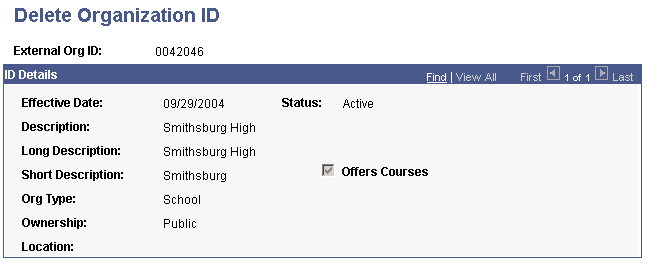
|
Field or Control |
Definition |
|---|---|
| Description, Org Type (organization type), Ownership, and Location |
Review information here to verify that this is the correct ID to delete. When you save the page, the organization ID will be deleted. Note: Only one organization ID can be deleted at a time. |