Entering Citizenship Data
This section provides overviews of citizenship and passport data and visa and permit data, and discusses how to:
Enter citizenship and passport data.
Enter visa and permit data.
An important component of the data that you must track for students or employees who travel internationally to or from your institution is passport and citizenship information. Using the Citizenship/Passport Data pages, you can enter multiple countries of citizenship and multiple passports for individuals.
Using the country codes and citizen status codes in your system, you can identify an individual's country of citizenship, the current status of that citizenship, when citizenship was issued, and when citizenship expires.
If your institution admits foreign students or hires individuals who are not citizens of the country where your institution is located, you should set up codes that classify the types of visas and permits required by the appropriate governments.
Using the Supporting Document Table page, you can set up document codes to identify birth certificates, letters of employment, immigration application letters, and other documents required to obtain I-9 verification for individuals attending your institution.
Note: If you license and use PeopleSoft HRMS, many supporting document IDs and visa and permit types might already exist in your system.
Each country has its own regulations for permitting foreign employees to work, visit, or reside there. To track information about the visas and permits required for individuals to work at, visit, or attend your institution, use the Visa/Permit Data page.
You can also use your system to prepare visa forms. You can enter data for DS-2019 forms for international applicants, students, professors, and visitors who need a J1 Visa. You can also prepare and print I-20 forms for international students who are admitted to or currently enrolled in your institution and who need an F1 Student Visa.
Before entering citizenship data for an individual, you must define levels of citizenship status for each country and visa and permit types.
|
Page Name |
Definition Name |
Navigation |
Usage |
|---|---|---|---|
|
Citizenship/Passport |
LS_CITIZEN_PASSPRT |
|
Enter citizenship and passport data for an individual. |
|
Visa/Permit Data |
SCC_VISA_PERMIT |
|
Enter and track an individual's visa and permit information. |
|
Visa/Permit NLD |
SCC_VISA_PMT_NLD |
Campus Community, Personal Information, Identification, Citizenship, Visa/Permit Data NLD |
|
|
Port of Entry |
SEV_POE_DATA |
|
Enter information to identify the individual's entry point into the area. |
|
DS-2019 |
DS2019_FORM1 DS2019_FORM2 DS2019_FORM3 DS2019_FORM4 DS2019_FORM5 DS2019_FORM6 DS2019_FORM7 |
|
Enter data for preparing DS-2019 forms for an international applicant, student, professor, or visitor who needs a J1 visa. |
|
I-20 |
I20_FORM1 I20_FORM2 I20_FORM3 I20_FORM4 I20_FORM5 I20_FORM6 I20_FORM7 |
|
Enter data for preparing I-20 forms for an international student who is admitted to or currently enrolled in your institution and who needs an F1 visa. |
|
Citizenship / Country / Visa |
PRCSRUNCNTL |
|
Generate the Citizenship Status and Country report (PER033) to audit citizenship status. |
|
Passport / Visa Expiration |
PRCSRUNCNTL |
|
Generate the Passport/Visa Expiration report (PER032) to audit passport and visa status. |
Access the Citizenship/Passport page ().
Image: Citizenship/Passport page
This example illustrates the fields and controls on the Citizenship/Passport page. You can find definitions for the fields and controls later on this page.

Citizenship/Passport
|
Field or Control |
Definition |
|---|---|
| Country |
Specify the country of the individual's citizenship. |
| Citizenship Status |
Specify the status (for example, native, naturalized, or alien permanent) of this individual's citizenship in the specified country. These status values are from the Citizen Status Table page. |
Passport Information
|
Field or Control |
Definition |
|---|---|
| Passport Number |
Enter the number from the individual's official passport. |
| Issue Date |
Enter the official issuance date that is stamped on the passport. |
| Expiration Date |
Enter the official expiration date that is stamped on the passport. |
| Country |
Specify the country where the passport was issued. Additional location fields appear based on the country that you select, so that you can provide additional location details, such as city and state or province. |
| Authority |
Enter the name of the agency or authority that issued the passport. |
| Comment |
Enter comments to further describe the individual's citizenship, passport, or nature of the issuance of the passport. |
Use these pages to enter Visa and Permit data.
Visa/Permit Data
Access the Visa/Permit Data page ().
Image: Visa/Permit Data page
This example illustrates the fields and controls on the Visa/Permit Data page. You can find definitions for the fields and controls later on this page.
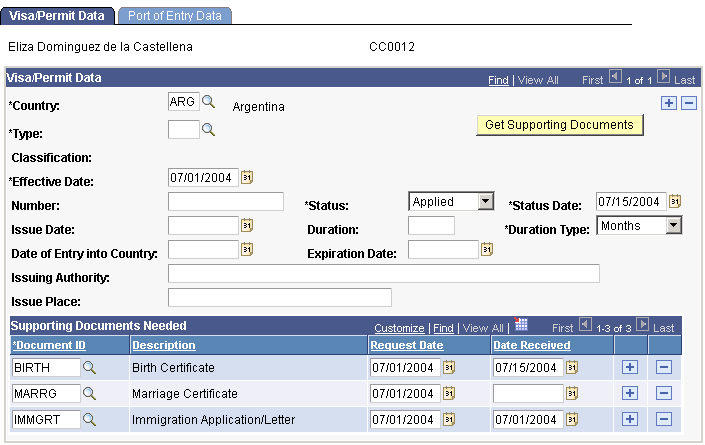
Note: This is the page to which you are transferred when you click Visa/Permit Data on the Biographical Details page.
|
Field or Control |
Definition |
|---|---|
| Country |
Specify the issuing country for the individual's visa or permit. |
| Type |
Select the type of visa or permit, from the Visa/Permit Table page. The available types are based on the country specified. |
| Classification |
Displays the classification based on the type of visa or permit selected. |
| Effective Date |
Enter the date on which the visa or permit is effective or the date on which the information should become effective in your database. |
| Number |
Enter the issuance number from the individual's official visa or permit. |
| Status |
The status of the official visa or permit (for example Applied, Granted, Renewal, or Renewed. Values for this field are delivered with your system as translate values. Do not modify these values in any way. Any modifications to these values could require substantial programming effort. |
| Status Date |
Enter the date of the status. The default status date is the system's current date. You can override this date. |
| Duration |
Specify the length of time during which the visa or permit is valid. Enter the number in the first field, and in the second field specify the period, such as days, months, terms, or years. Values for the second field are delivered with your system as translate values. You can modify these translate values. |
| Issue Date |
Enter the date of issuance from the individual's official visa or permit. |
| Date of Entry into Country |
Enter the official date on which the individual entered your institution's country. |
| Expiration Date |
Enter the date on which this individual's visa or permit expires. The system calculates the expiration date based on the specified duration and the date of entry into the country. You can override the system-calculated date. |
| Issuing Authority |
Enter the name of the agency or authority that issued the official visa or permit. |
| Issue Place |
Enter the name of the location where the official visa or permit was issued. |
| Supporting Document ID |
Select the supporting documents that are required for this type of visa or permit. |
| Get Supporting Documents |
Click this button to retrieve the supporting document IDs and descriptions from the Visa/Permit Table page for this visa or permit type. |
| Request Date |
Enter the date on which your institution requests the supporting document. |
| Date Received |
Enter the date on which your institution receives the supporting document. |
Visa/Payment Data NLD
Access the Visa/Permit Data page ().
Image: Visa/Permit Data NLD page
This example illustrates the fields and controls on the Visa/Permit Data NLD page. You can find definitions for the fields and controls later on this page.
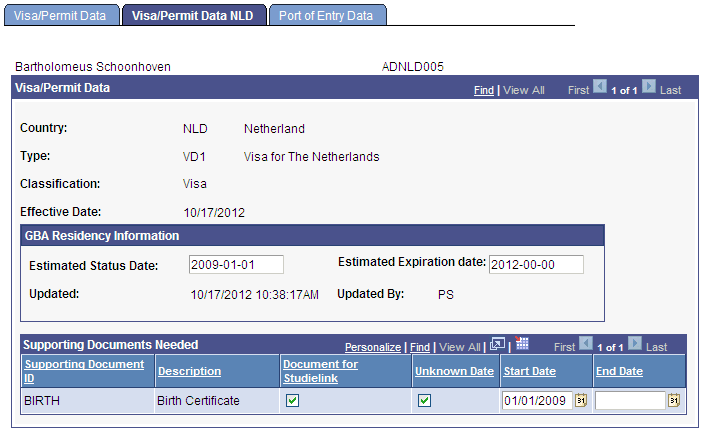
|
Field or Control |
Definition |
|---|---|
| Estimated Status Date |
Enter an Estimated Status Date if the Status Date is unknown. Field format must be YYYY-MM-DD or YYYY-00-00 or YYYY-MM-00. |
| Estimated Expiration date |
Enter an Estimated Expiration Date if the Expiration Date is unknown. Field format must be YYYY-MM-DD or YYYY-00-00 or YYYY-MM-00. |
| Document for Studielink |
Select this check box to send this document to Studielink. |
| Unknown Date |
Select this check box if the start date for this document is unknown. |