Entering External System IDs
This section discusses how to enter external system IDs for a person or an organization.
|
Page Name |
Definition Name |
Navigation |
Usage |
|---|---|---|---|
|
External System ID |
SCC_ORG_EXT_SYS_ID |
|
Enter an external system ID for an organization. |
|
External System ID |
SCC_EXT_SYS_ID |
|
Enter an external system ID for an individual. |
Access the External System ID page ().
Image: External System ID page (as it appears for an individual)
This example illustrates the fields and controls on the External System ID page (as it appears for an individual). You can find definitions for the fields and controls later on this page.
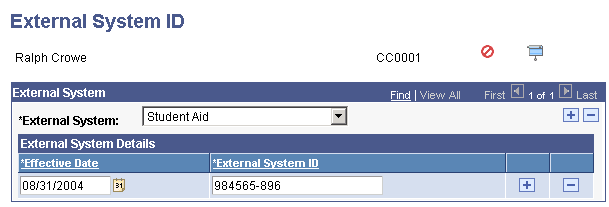
Image: External System ID page (as it appears for an organization)
This example illustrates the fields and controls on the External System ID page (as it appears for an organization). You can find definitions for the fields and controls later on this page.
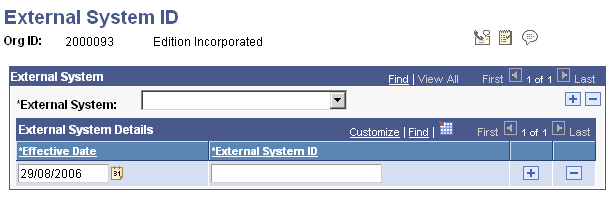
External System
|
Field or Control |
Definition |
|---|---|
| External System |
Select the external system that contains the ID that you want to enter. |
External System Details
|
Field or Control |
Definition |
|---|---|
| External System ID |
Enter the external system ID for the individual or organization depending which External System ID page you are using. If the individual or organization has IDs for the external system, you can add them here. |