Entering Extracurricular Activities Data
You can use the codes in your system to identify extracurricular activities and track participation in them. Some codes for levels of involvement are delivered with your system. You can create additional codes to identify the levels of involvement in athletic teams and events.
This section discusses how to enter extracurricular activities data.
|
Page Name |
Definition Name |
Navigation |
Usage |
|---|---|---|---|
|
Extracurricular Activities |
LS_EXTRA_ACTVTY |
|
Enter extracurricular activities data to track internal or external student activities for an individual. |
Access the Extracurricular Activities page ().
Image: Extracurricular Activities page
This example illustrates the fields and controls on the Extracurricular Activities page. You can find definitions for the fields and controls later on this page.
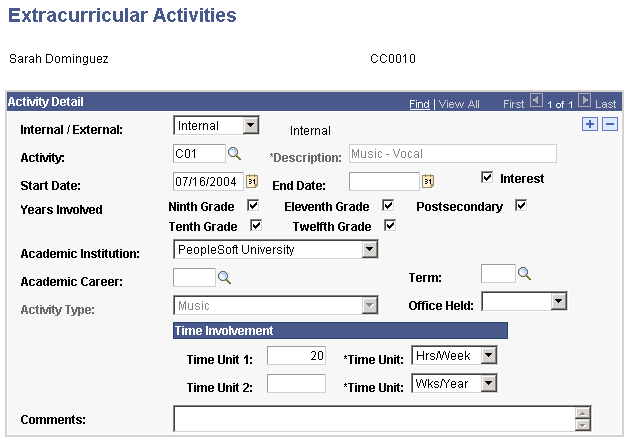
|
Field or Control |
Definition |
|---|---|
| Internal/External |
Specify whether the activity in which the individual participates, is within or outside of your institution. |
| Activity |
Select the activity code, from the Extracurricular Activities Table page, which represents the activity in which the individual participates. |
| Description |
The system displays the description associated with the specific activity code on the Extracurricular Activities Table page. Note: You can manually enter an activity description without selecting a code. However, to be sure that the activity will be included in FERPA and other processes that depend on the codes, you should consider setting up the activity on the Extracurricular Activities Table page. |
| Start Date |
Enter the date on which the individual's participation in this activity is scheduled to begin. The default start date is the system's current date. You can override this date. |
| End Date |
Enter the date on which the individual's participation in this activity is scheduled to end. |
| Interest |
Select to indicate that the individual expresses an interest in participating in this activity while at your institution. |
| Years Involved |
Select the appropriate check boxes to indicate the years during which the individual participated in this type of activity. |
| Academic Institution |
The system displays the academic institution of the student, unless the student has more than one, in which case you must select the relevant institution. |
| Academic Career |
The system displays the academic career of the student, unless the student has more than one, in which case you must select the relevant career. |
| Term |
Specify the term during which this individual is scheduled to participate in this activity. |
| Activity Type |
The system displays the activity type associated with the specified activity code on the Extracurricular Activities Table page. |
| Office Held |
Specify the office, if any, that this individual holds in this activity, such as captain, EIC, president, treasurer, or vice president. Values for this field are delivered with your system as translate values. You can modify these translate values. |
| Time Unit 1 and Time Unit 2 |
Enter the amount of time that the individual devotes to this activity. Enter the number in the first field and select a time period in the second field. Values for the second field are: Days/Month Hrs/Week Wks/Year The default value is Hrs/Week. If you specify the number of hours per week in theTime Unit 1 field, you should also specify the number of weeks per year that the individual devotes to the activity in the Time Unit 2 field. |
| Comments |
Enter comments to further identify or describe the individual's participation in this activity. |