Establishing Address Usages
To establish address usages, use the Address Usage Table component (ADDR_USAGE_TABLE).
This section provides an overview of address usages, and discusses how to define or review address usages.
Addresses are as fundamental as names to tracking people in your database. It is important to be able to maintain multiple addresses and phone numbers for an individual, including electronic addresses and campus locations.
Define sets of address types that you routinely want to search for and use for a specific business purpose. For example, if you're sending an admissions letter, you might want to use the individual's home address for the correspondence. If no data exists for the home address type, you might want to search for and use the individual's mailing address. If no data exists for the mailing address, you might want to search for and use the individual's permanent address type, and so on.
You can enter specific campus addresses and physical locations (headquarters, satellite campuses, and remote recruiting offices) to indicate where to contact students or staff at your institution or to specify locations where classes and other events are held.
|
Page Name |
Definition Name |
Navigation |
Usage |
|---|---|---|---|
|
Address Usage |
ADDR_USAGE_TABLE |
|
Define or review address usages by specifying hierarchies of address types to search for and use in a specific usage. |
Access the Address Usage page ().
Image: Address Usage page
This example illustrates the fields and controls on the Address Usage page. You can find definitions for the fields and controls later on this page.
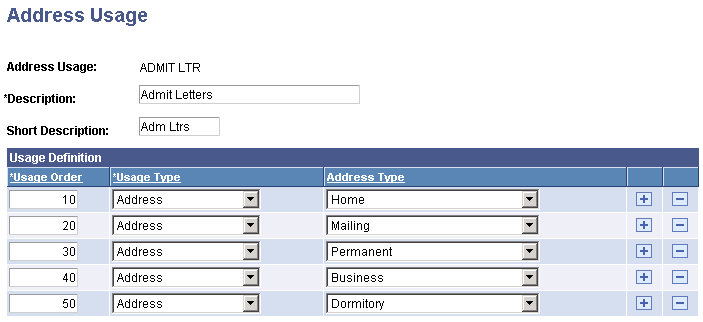
Warning! The Address Usage Table is a fundamental table shared across all applications in PeopleSoft Campus Solutions. Coordinate with other departments to define and update the Address Usage table to ensure that these values meet the needs across your institution.
|
Field or Control |
Definition |
|---|---|
| Usage Order |
Displays the order in which the system searches for and uses the associated data. The system displays the sequential usage order each time that you add a new row. You can change the numbers to rearrange the usage order. |
| Usage Type |
Enter either the usage type (for example, Address or Email) to identify how the address type to search for is used. Values for this field are delivered with your system as translate values. Except for Home and Mail, you can modify these translate values. Note: When the Usage Type is Email, the system extracts the specified email address, but it does not produce or send an email communication. |
| Address Type |
Appears when the usage type is Address. Select the type of address to search for (for example, Billing, Home, or Mailing). Values for this field are delivered with your system as translate values. Except for Home and Mail, you can modify these translate values. |