Establishing Campus Locations
To establish campus locations, use the Location Address Table component (LOC_ADDR_TABLE).
This section discusses how to define campus addresses for your institution.
|
Page Name |
Definition Name |
Navigation |
Usage |
|---|---|---|---|
|
Location Addresses |
LOC_ADDR_TABLE |
|
Define or review campus addresses for your institution. |
Access the Location Addresses page ().
Image: Location Addresses
This example illustrates the fields and controls on the Location Addresses. You can find definitions for the fields and controls later on this page.
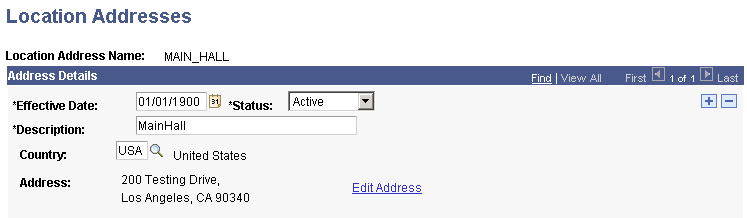
Note: Be careful not to confuse this page with the HRMS Job Locations - Location Address page, on which you set up job locations at your institution.
Enter address information for this campus location.