Establishing Name Usages
To establish name usages, use the Name Usage Table component (NAME_USAGE_TABLE).
This section provides an overview of name types and usages and discusses how to define name usage types:
Names are important when maintaining data about and communicating with individuals. You should configure names in your database for consistent use across your institution. To configure names, use name parts (first, middle, and last name), name types to define a name (for example, legal, maiden, primary, or preferred) and name usages to identify the order in which the name parts will be presented for that type.
Define name prefixes and suffixes (use HRMS setup pages) to further identify and address individuals in your campus community. Standard prefixes (Mr, Mrs, and Miss) and suffixes (Esq, MD, PhD) are predefined. You can set up additional prefixes or suffixes, including royal prefixes and suffixes.
See PeopleSoft Application Fundamentals for PeopleSoft HRMS 9.0 , "Setting Up Additional Name Information."
PeopleSoft delivers name format configurations that are preformatted and preparsed based on country. When you enter the format code on the Names page, the system provides name fields in the predefined format.
The following list shows the name fields and the order in which they appear for each name format. After you enter the name parts and save the record, the system displays the name, concatenated according to the specified format, in the Name field.
|
Country |
Name Part |
|---|---|
|
(BEL) Belgium |
|
|
(BZL) Brazil |
|
|
(CHE) Switzerland |
|
|
(CHN) China |
|
|
(DEU) Germany |
|
|
(ESP) Spain |
|
|
(FRA) France |
|
|
(HGK) Hong Kong |
|
|
(ITA) Italy |
|
|
(JPN) Japan |
|
|
(MEX) Mexico |
|
|
(NLD) Netherlands |
|
|
English (USA and all others) |
|
To create usages and define the name parts for each usage, define hierarchical orders by which to search for other name types in case the name type that you specify does not exist for an individual. For example, you might create a usage of Admit for sending an admissions letter to an applicant. You might want to search for and use the individual's preferred first name. If no data exists for that name type, you might then want to search for and use the individual's formal name, and so on. You can create general or specific usages and specify one name type or a hierarchy of many name types within each usage.
Arrange name types in the order that they should appear in an application. For example, when you print an admissions letter and envelope, the applicant's name appears first in the salutation of the letter and then on the envelope. If you select the Admit usage previously described, the preferred first name (first in the hierarchical order) appears first (Dear Dave), and the formal name next in the hierarchical order appears next (David Miller).
|
Page Name |
Definition Name |
Navigation |
Usage |
|---|---|---|---|
|
Name Usage |
NAME_USAGE_TABLE |
|
Define name usages to specify the hierarchies of name types that you want to use in a specific usage. |
Access the Name Usage page ().
Image: Name Usage page (1 of 2) without Joint Usage selected
This example illustrates the fields and controls on the Name Usage page (1 of 2) without Joint Usage selected. You can find definitions for the fields and controls later on this page.
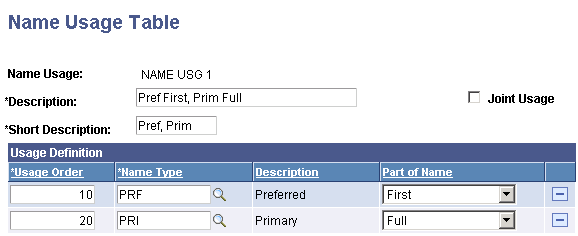
Image: Name Usage page (2 of 2) with Joint Usage selected
This example illustrates the fields and controls on the Name Usage page (2 of 2) with Joint Usage selected. You can find definitions for the fields and controls later on this page.
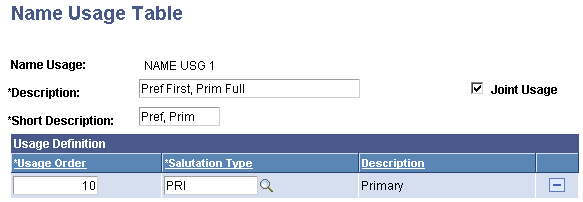
Warning! The Name Usage Table is a fundamental table shared across all applications in PeopleSoft Campus Solutions. Coordinate carefully with other departments to define and update the Name Usage table to ensure that these values meet the needs across your institution.
|
Field or Control |
Definition |
|---|---|
| Joint Usage |
Select this check box to set this name usage for joint communication, or clear the check box to set it for general name usage. The elements that appear in the Usage Definition area of the page vary depending on whether you select the Joint Usage check box. If the Joint Usage check box is selected, the Salutation Type field becomes available. Create joint usages if your institution uses the Joint Communication Management feature. The joint name usages are used to define what salutation type you want to use on a letter sent jointly to two individuals when you use the letter generation process. |
Usage Definition
|
Field or Control |
Definition |
|---|---|
| Usage Order |
Displays the order in which the system will search for and use the associated data. The system displays the sequential usage order each time that you add a new row. You can change the numbers to rearrange the order in which the system searches for and uses the name or salutation types. |
| Name Type and Part of Name |
If Joint Usage is not selected, the Name Type and Part of Name fields appear. Enter the type of name to use and select the name part to use within the specified name type. |
| Salutation Type |
If Joint Usage is selected, the Salutation Type field appears. |
| Salutation Type |
Enter the salutation type for which you want the system to search. Salutation types are defined on the Joint Communications page. |