Making Data Available for FERPA Privacy Control
To set up FERPA control, use the FERPA Control component (FERPA_CONTROL).
This section discusses how to make data available for FERPA privacy control.
|
Page Name |
Definition Name |
Navigation |
Usage |
|---|---|---|---|
|
FERPA Control |
FERPA_CONTROL |
|
Review or make additional directory data and other information available to FERPA privacy control. |
Access the FERPA Control page ().
Image: FERPA Control page (1 of 4) - Extracurricular Activities and Addresses
This example illustrates the fields and controls on the FERPA Control page (1 of 4) - Extracurricular Activities and Addresses. You can find definitions for the fields and controls later on this page.
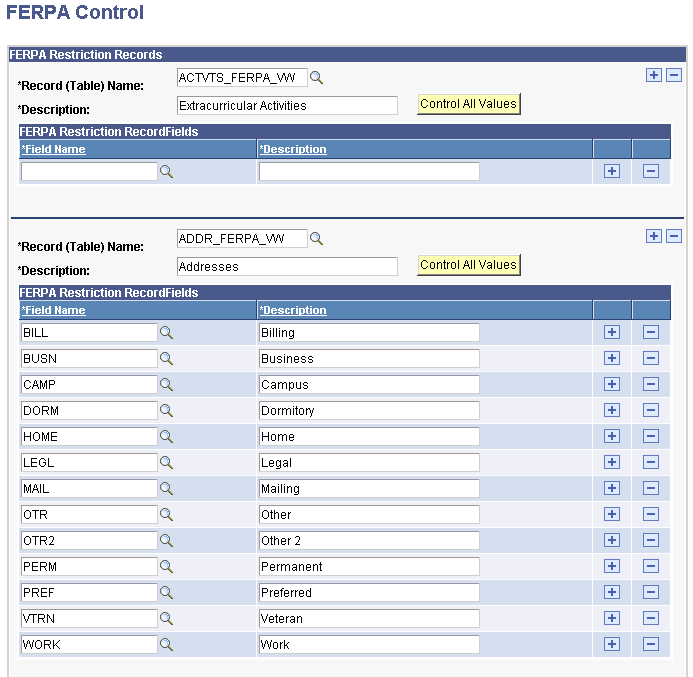
Image: FERPA Control page (2 of 4) - Email Addresses and Names
This example illustrates the fields and controls on the FERPA Control page (2 of 4) - Email Addresses and Names. You can find definitions for the fields and controls later on this page.
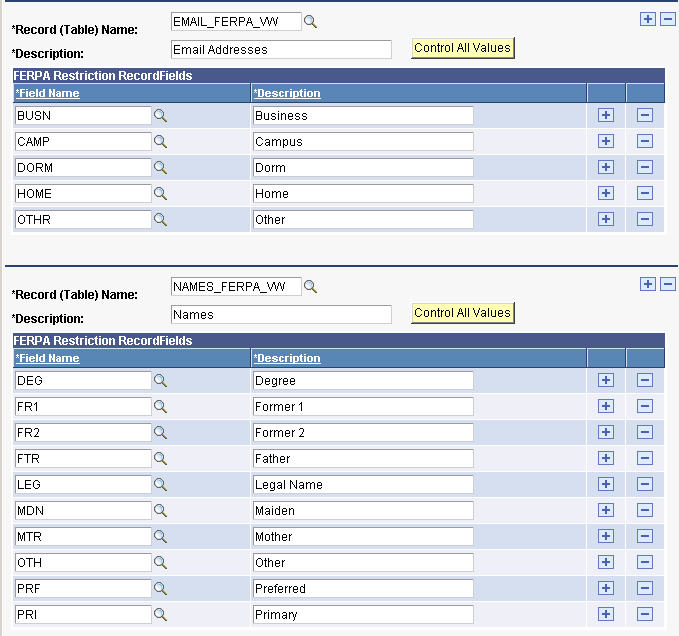
Image: FERPA Control page (3 of 4) - Personal Data
This example illustrates the fields and controls on the FERPA Control page (3 of 4) - Personal Data. You can find definitions for the fields and controls later on this page.
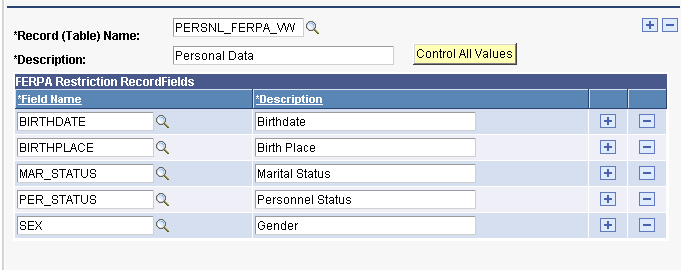
Image: FERPA Control page (4 of 4) - Phones and Photograph
This example illustrates the fields and controls on the FERPA Control page (4 of 4) - Phones and Photograph. You can find definitions for the fields and controls later on this page.
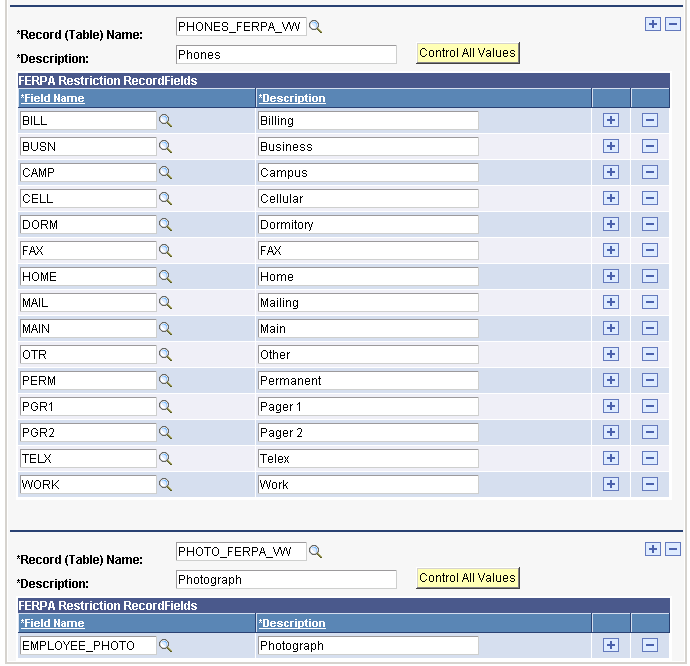
FERPA Restriction Records
|
Field or Control |
Definition |
|---|---|
| Record (Table) Name |
Enter the FERPA view record that contains the type of information that your institution uses for directories or that contains additional information that your institution wants to make available for privacy control. The FERPA_VW records available are defined on the CC_FERPA_SEL_VW record. You can modify the view records. |
| Description |
The system displays the description of FERPA_VW record that you entered. |
| Control All Values |
Click this button to display all of the type-based controlled fields (address, phone, name, and email) from the selected record and make them available for privacy control. |
FERPA Restriction Record Fields
|
Field or Control |
Definition |
|---|---|
| Field Name |
Enter the name of the field, from the FERPA_VW record, that contains the information to make available for privacy control. When you select the record (table) name, the fields on that record become available here. If you click the Control All Values button, the system displays all the type-based controlled fields (valid for address, phone, name, and email only). You can delete and add fields to configure them to your institution's needs. |
| Description |
The system displays the description of each field from the FERPA_VW record. You can modify the descriptions here. These descriptions appear on the FERPA self-service page in PeopleSoft Campus Self Service. If you implement FERPA self-service, you might want to modify these descriptions. |