Processing Change Notifications
This section discusses how to:
Download change notifications from NSI.
Upload and post NSI change notifications.
|
Page Name |
Definition Name |
Navigation |
Usage |
|---|---|---|---|
|
NSI Change Notification |
SCC_RUN_CHANGE_NSI |
|
Run the NSI Change Notification process (CCNSICHG) to receive changes from NSI. |
Download the NSI Change Notification file (for example: REC12345.txt) from NSI to your server. You can then upload the file and post the changes from the change file to your database.
Note: You can manually download the NSI Change Notification file from the NSI website or have the NSI system automatically send the file directly to your institution.
Warning! NSI can provide two different formats for change notification result files: delimited text file and XML. The PeopleSoft batch process accepts only delimited text files. Contact NSI to let them know that you use delimited text files – .txt. If you do not notify them, NSI might send you result files in XML format and you will not be able to load the data in your PeopleSoft database.
Consult the Ministry of Education website for NSI Change Notification instructions.
Every four months, the Ministry of Education performs an update of the active at links from data reported in Single Data Returns (SDRs) and produces an NSI Change Notification file.
The Ministry of Education reports changes made to the following fields: First Name, Middle Name, Last Name, Date of Birth, Gender, Data of Death, NSI Record Status, Residential Status, Residential Status Verification, Name/DOB Verification, NZQA Paid, Preferred Name Indicator, Last Modified by Provider Code, Last Modified Date, or Changed Field Indicator.
The NSI uses the Change Notification process to send your institution any changes made to NSI student records that are marked as active at your school. When a school adds or updates an NSI student record, that student becomes active at that school. The Change Notification process notifies any active at schools when changes are made to an NSI record. Change notifications applicable to your school are available for viewing on the NSI website. For example, if NZQA advises that a student has paid his ROL registration fee, all the schools at which the student is recorded as active at are notified.
If an individual dies, the change notification process is used to inform all schools that are recorded in the NSI system as having an association with that student.
Access the NSI Change Notification page ().
Image: NSI Change Notification page
This example illustrates the fields and controls on the NSI Change Notification page. You can find definitions for the fields and controls later on this page.
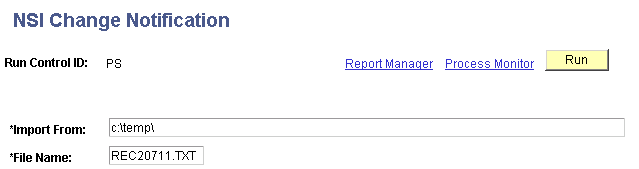
The NSI Change Notification process (CCNSICHG) uploads data from an NSI Change Notification file and posts the changes directly to records and fields in your database. The data is not written to the suspense table.
Warning! If the NSI Change Notification process (CCNSICHG) encounters any problems loading the data, it will not abort. You must always review the process log to see what errors the process may have encountered.
|
Field or Control |
Definition |
|---|---|
| Import From |
Enter the path to the directory where you downloaded the RECxxxxx.txt file from the NSI website. |
| File Name |
Enter the file name that contains the data to post. NSI uses the following naming convention for change notifications: REC12345.txt, where RE means results, C means change notification and 12345 are 5 numbers to differentiate the files sent to schools. The extension .txt indicates that the file is a delimited text file. |
This table lists the PeopleSoft records and fields that can be updated from a delimited NSI Change Notification file.
|
Record Name |
Field Name |
|---|---|
|
NAMES |
FIRST_NAME |
|
NAMES |
MIDDLE_NAME |
|
NAMES |
LAST_NAME |
|
PERSON |
BIRTHDATE |
|
PERS_DATA_EFFDT |
SEX |
|
PERSON |
DT_OF_DEATH |
|
SCC_PERSONL_NZL |
SCC_STDNT_STAT_NSI |
|
SCC_PERSONL_NZL |
SCC_RESIDENTL_STAT |
|
SCC_PERSONL_NZL |
SCC_RES_ST_VERFCTN |
|
SCC_PERSONL_NZL |
SCC_NM_DOB_VERFCTN |
|
SCC_PERSONL_NZL |
SSR_NZQA_PAID |
|
SCC_NSI_ADLCHG |
SCC_PREF_NAME_IND |
|
SCC_NSI_ADLCHG |
SCC_MODIFIED_DATE |
|
SCC_NSI_ADLCHG |
SCC_CHGD_FIELD_IND |
|
SCC_NSI_ADLCHG |
SCC_PROVIDER_CODE |