Reviewing Additional NSI Data
This section discusses how to review additional NSI data.
|
Page Name |
Definition Name |
Navigation |
Usage |
|---|---|---|---|
|
NSI Additional Data |
SCC_ADDL_DATA_NSI |
|
View additional data sent by NSI. |
Access the NSI Additional Data page ().
Image: NSI Additional Data page
This example illustrates the fields and controls on the NSI Additional Data page. You can find definitions for the fields and controls later on this page.
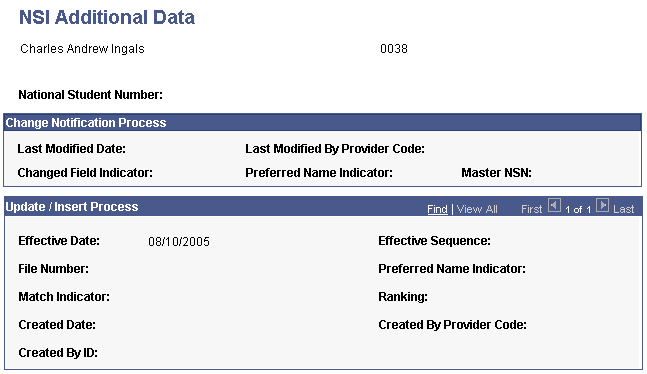
Additional data received from NSI appears on the NSI Additional Data page. Different data appears depending on whether the Post NSI Data process or the NSI Change Notification process was run.
|
Field or Control |
Definition |
|---|---|
| Last Modified Date |
Displays the date when another school (or provider) updated the NSI database for this individual. Because PeopleSoft does not maintain history of the changes made through the Change Notification process, the system displays only the last date on which a change was made. |
| Last Modified by Provider Code |
Displays the name of the school (or provider) that made the changes. |
| Master NSN |
Displays the main NSN for this individual. Because merges can be made in the NSI database, NSI always keeps track of the main NSN assigned to a student. |
| Changed Field Indicator |
Indicates what data has been changed. |